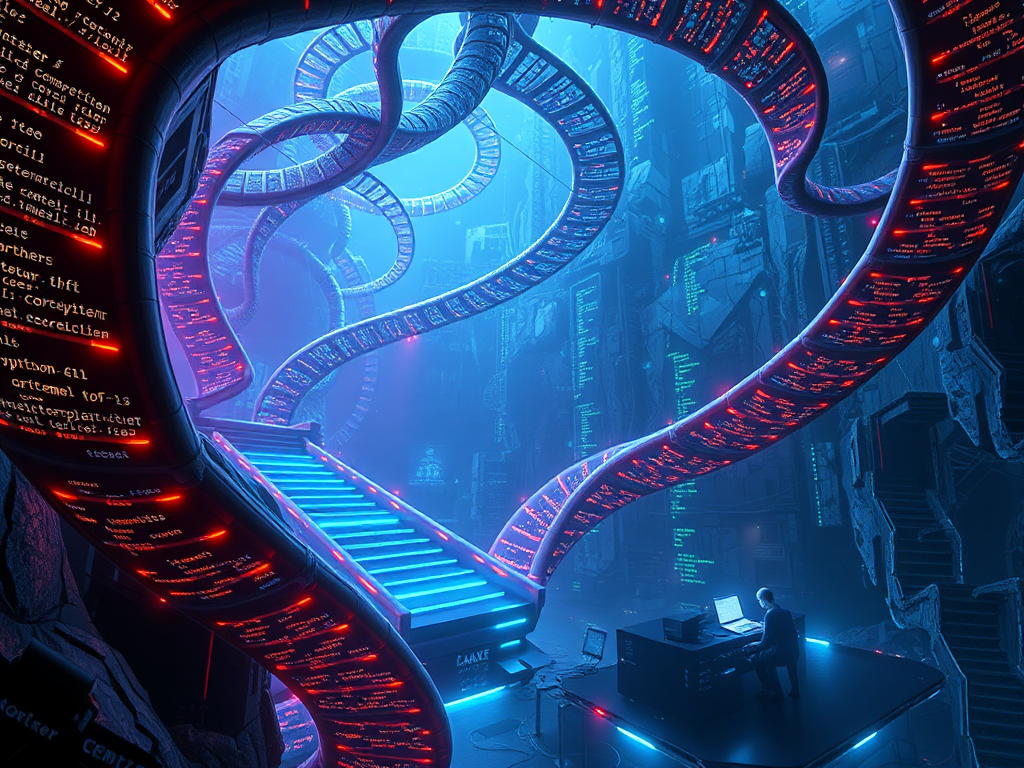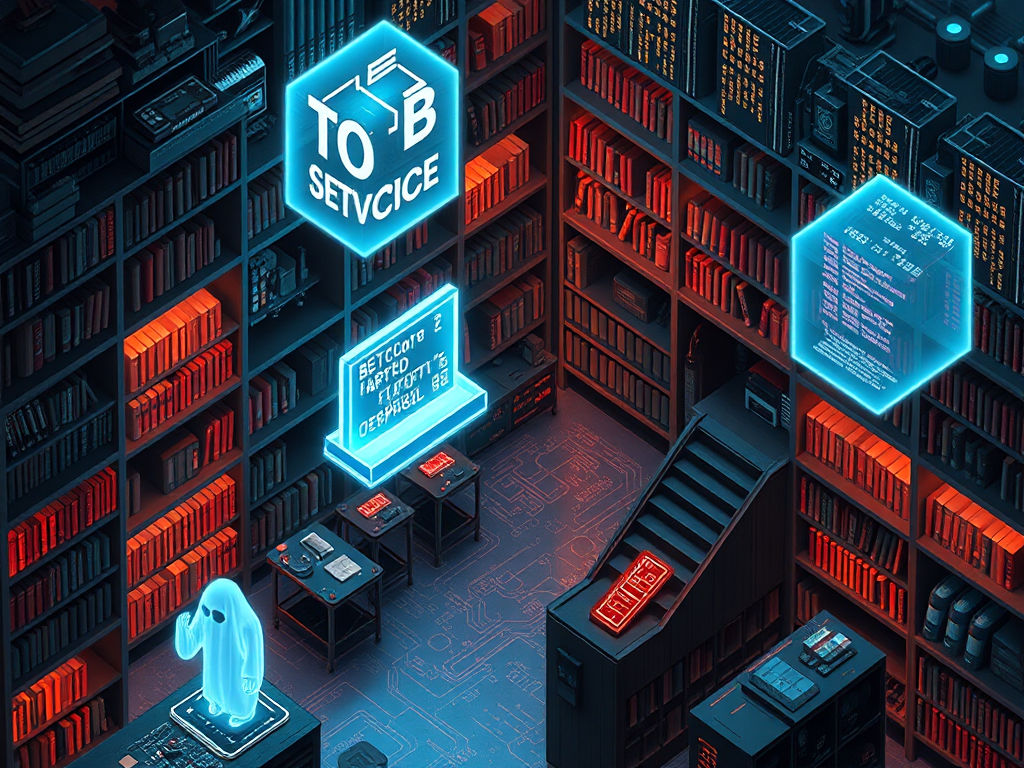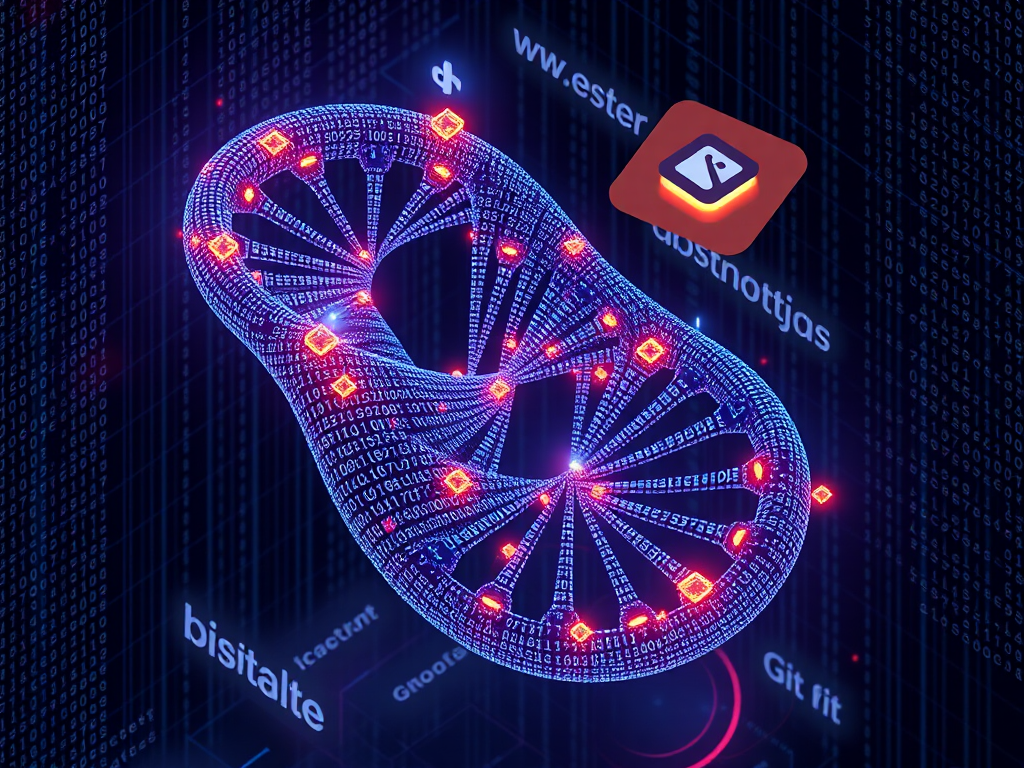Hello, Python enthusiasts! Today we're going to talk about how to use version control in Python projects. This topic might sound a bit dry, but trust me, once you master this skill, you'll find it's like installing a time machine for your code, allowing you to freely travel through your code's history. So, let's begin this wonderful journey!
Why Use It
First, we need to understand why we use version control. Imagine you're developing a complex Python project. Suddenly one day, you discover that a piece of code you wrote a few days ago has a problem, but you can't remember exactly what you changed. At this point, if you have a version control system, you can easily go back to a previous version and find out what went wrong. Doesn't it feel like having a magical time machine?
Version control isn't just for those "regret pill" needs. It can also help you:
-
Track every code change: You can clearly know who modified which code and when.
-
Easy rollback: If a new version has serious bugs, you can quickly return to a previous stable version.
-
Promote team collaboration: When multiple people are developing a project simultaneously, a version control system can help you coordinate work and avoid stepping on each other's toes.
-
Branch management: You can create different branches to develop new features or fix bugs without affecting the stability of the main branch.
-
Code backup: Version control systems are essentially distributed backup systems, so you never have to worry about losing code again.
I remember once when I was developing a data analysis project. I tried a new algorithm, thought it worked well, and deleted all the original code. The next day, I found out that the new algorithm actually had problems, but I couldn't find the original code. At that time, I thought, if I had used a version control system, I wouldn't have encountered such an awkward situation.
Tool Selection
When it comes to version control tools, the most common ones are Git, Mercurial, and SVN. Let's compare them:
-
Git: Currently the most popular distributed version control system. It's fast, well-designed, and has excellent support for branching. Most open-source projects use Git.
-
Mercurial: Another popular distributed version control system. Its commands and concepts are simpler than Git, with a relatively lower learning curve.
-
SVN (Subversion): A centralized version control system. Compared to Git and Mercurial, its functionality is relatively simple, but it may be sufficient for some simple projects.
Personally, I prefer using Git. Why? Because Git's distributed nature allows me to do version control even without an internet connection, and its powerful branch management functionality allows me to freely try out new ideas. However, which tool to choose ultimately depends on your specific needs and team preferences.
Basic Git Operations
Since we've chosen Git, let's look at how to use it in a Python project.
First, you need to install Git. In most systems, you can easily install it through a package manager. For example, in Ubuntu, you can use the following command:
sudo apt-get install git
After installation, you need to set up your username and email:
git config --global user.name "Your Name"
git config --global user.email "[email protected]"
Now, let's create a new Python project and initialize a Git repository:
mkdir my_python_project
cd my_python_project
git init
This way, you've created a Git repository in the my_python_project directory.
Next, let's create a Python file and commit it to Git:
echo "print('Hello, Git!')" > hello.py
git add hello.py
git commit -m "Initial commit: add hello.py"
Here, we created a simple Python file, then used git add to add it to the staging area, and finally used git commit to commit this change.
If you want to view the commit history, you can use:
git log
This will display all commit records, including the SHA-1 checksum, author, date, and commit message for each commit.
Branch Management
One of Git's powerful features is its branch management. You can create multiple branches to develop different features simultaneously without affecting each other.
Create a new branch:
git branch new_feature
Switch to the new branch:
git checkout new_feature
Or, you can create and switch to a new branch with one command:
git checkout -b new_feature
On the new branch, you can freely modify code and commit changes. When you've finished developing the new feature, you can merge this branch back into the main branch:
git checkout main
git merge new_feature
This way, you can freely develop new features without affecting the stability of the main branch.
Remote Repositories
Another strength of Git is its support for remote repositories. You can push your code to a remote repository (like GitHub or GitLab), allowing you to work on multiple machines or collaborate with others.
First, you need to create a new repository on GitHub or GitLab. Then, you can add this remote repository to your local Git repository:
git remote add origin https://github.com/yourusername/your-repo-name.git
Now, you can push your code to the remote repository:
git push -u origin main
This will push your main branch to the remote repository. The -u parameter sets the upstream, so in the future, you can simply use git push and git pull without needing to specify the remote repository and branch name.
Advanced Techniques
After mastering the basic operations, let's look at some advanced techniques:
- Rebase: Rebase can make your commit history cleaner. For example, you can use it to organize your local commits before pushing to the remote repository:
bash
git rebase -i HEAD~3
This will open an interactive interface, allowing you to reorder, combine, or delete the last 3 commits.
- Cherry-pick: Cherry-pick allows you to selectively apply a commit from one branch:
bash
git cherry-pick <commit-hash>
This is very useful when you only want a specific change from another branch.
- Stash: Stash allows you to temporarily save your current changes without committing:
bash
git stash
This is very useful when you need to switch branches but don't want to commit your current changes.
Best Practices
Finally, let me share some best practices for using Git in Python projects:
- Use a
.gitignorefile: Python projects often generate some files that don't need version control, like.pycfiles, virtual environment directories, etc. You can create a.gitignorefile to ignore these files:
*.pyc
__pycache__/
venv/
.env
-
Commit frequently: Make small commits often, each commit should represent a logically complete change. This makes it easier to understand the evolution of your code.
-
Write good commit messages: A good commit message should concisely describe what this change did and why it was done.
-
Use semantic versioning: When you release your Python package, using semantic versioning (like 1.2.3) can clearly express the relationship between versions.
-
Use branches for development: Create a new branch for each new feature or bug fix, this helps maintain the stability of the main branch.
-
Regularly sync with the remote repository: If you're working in a team, frequently pull the latest changes from the remote repository to avoid conflicts.
-
Use Pull Requests: If you're using GitHub or GitLab, utilize Pull Requests for code reviews, which can improve code quality.
-
Integrate CI/CD: Integrating your Git repository with a Continuous Integration/Continuous Deployment (CI/CD) system can automatically run tests, build, and deploy your Python project.
Conclusion
Well, that's the end of our Python version control journey. What do you think? Do you feel that Git isn't as scary as you imagined? Trust me, when you start using Git in your daily development, you'll discover how powerful and convenient it is.
Remember, practice makes perfect. At first, you might find some commands hard to remember, but as you use them more, you'll find these operations becoming more and more natural. If you encounter problems during use, don't be discouraged, there are plenty of resources online to help you. Stack Overflow, Git official documentation, and even ChatGPT are all great helpers.
Finally, I want to say that version control is not just a tool, it's a way of thinking. It teaches us how to systematically manage changes, how to collaborate with others, how to keep our code clean and maintainable. These skills are invaluable in software development.
So, are you ready to use Git in your next Python project? Or if you're already using Git, do you have any insights you'd like to share? Feel free to leave a comment, let's discuss and improve together!
Remember, on the path of programming, we are all lifelong learners. Stay curious, keep learning, and you'll find that the world of programming is always full of surprises. See you next time, and happy coding!




 Previous
Previous