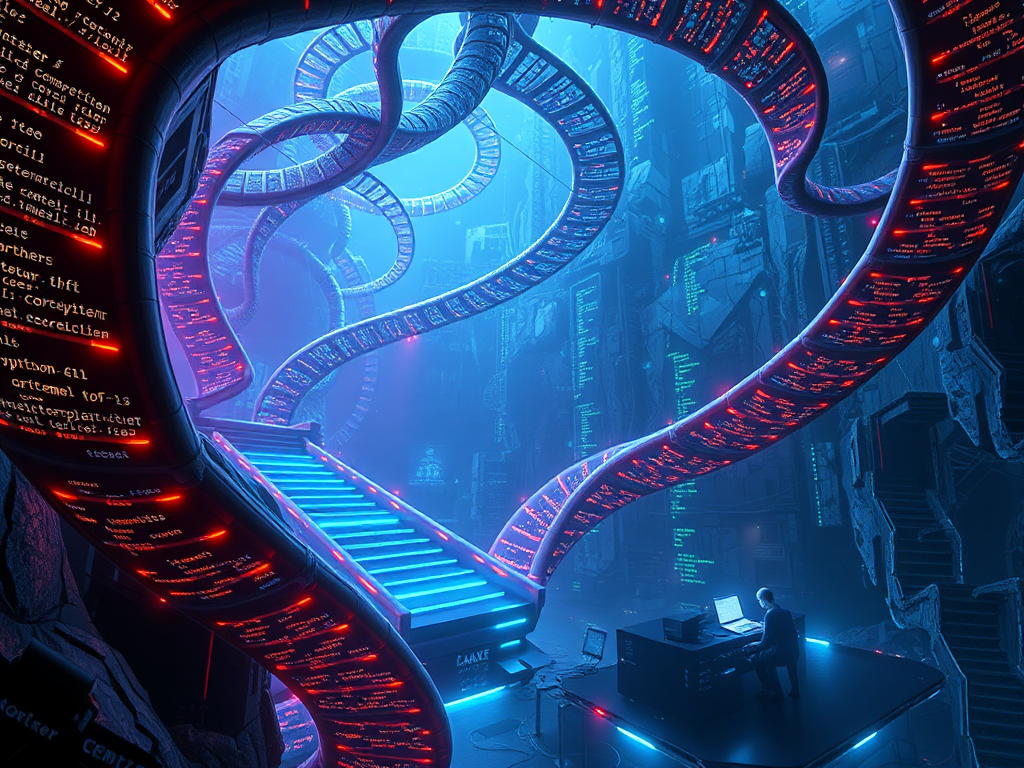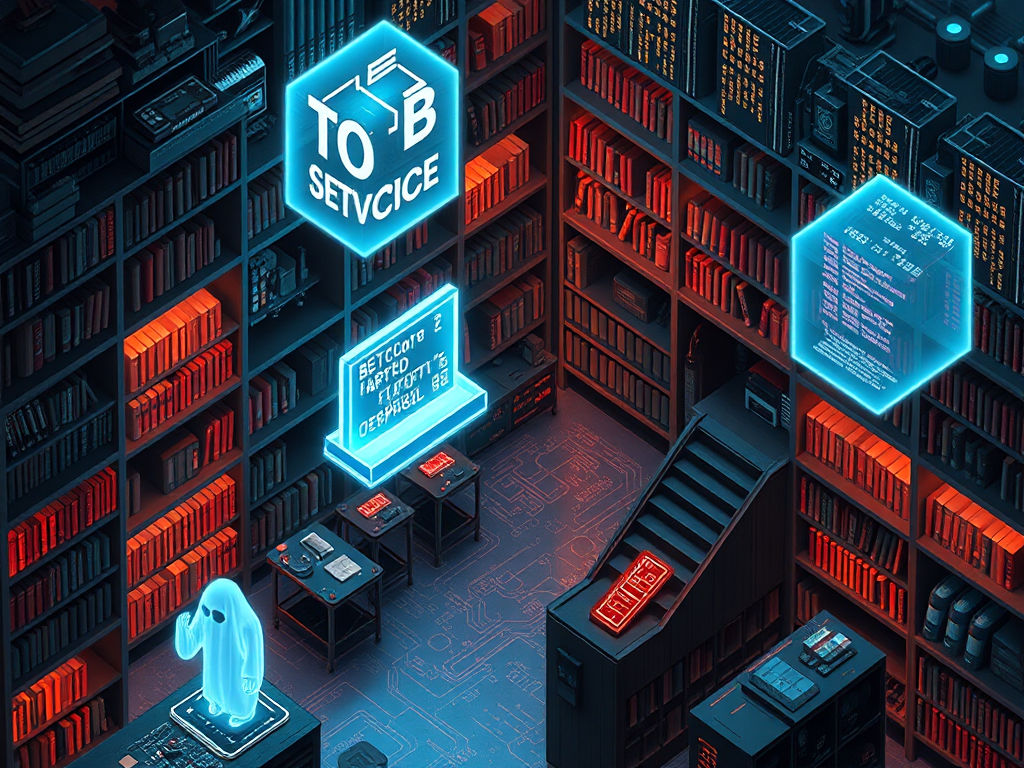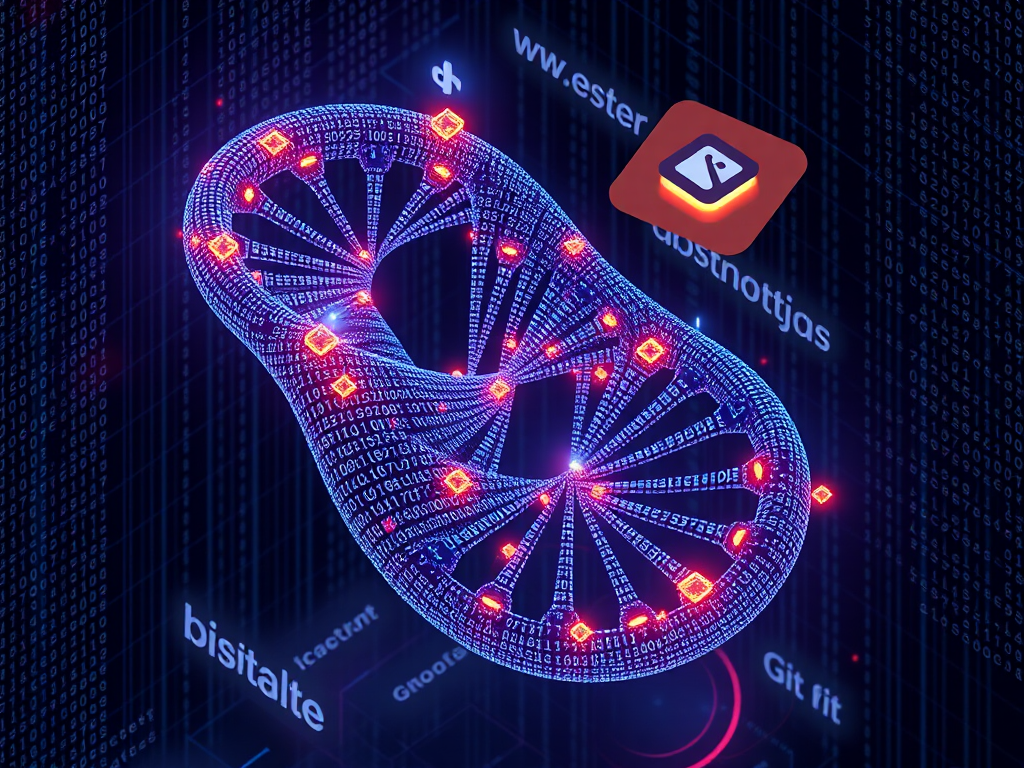Hello, dear Python enthusiasts! Today we're going to discuss an interesting and practical topic - version control in Python programming. This subject might sound a bit advanced, but don't worry, I'll use easy-to-understand language to guide you step by step through it. We're not only going to learn how to manage dictionary versions within classes, but also master the skill of creating minimal reproducible examples. These knowledge points are real treasures in Python programming! Are you ready? Let's begin this wonderful programming journey!
Dictionaries in Classes
The Origin of the Problem
Have you ever encountered a situation where, in a Python class, you need to track the change history of a dictionary, but when you try to save each version, you find that all the historical records have become the latest version? It's like you're writing a book, wanting to save every edit, but you discover that after each save, all the old versions automatically update to the latest content. Isn't that frustrating?
When I first encountered this problem, I was also at a loss. But after in-depth research and practice, I finally found a solution. Now, I'm going to share this "secret weapon" with you!
The Deep Copy Method
The key to solving this problem lies in using deep copy. What is deep copy? Simply put, it creates a brand new object that contains copies of all nested objects in the original object.
Let's look at a specific example:
import copy
class VersionControl:
def __init__(self):
self.current_data = {}
self.history = []
def update(self, key, value):
# Save the current version to history before updating
self.history.append(copy.deepcopy(self.current_data))
# Update current data
self.current_data[key] = value
def get_version(self, version):
if 0 <= version < len(self.history):
return self.history[version]
elif version == len(self.history):
return self.current_data
else:
return None
vc = VersionControl()
vc.update("name", "Alice")
vc.update("age", 25)
vc.update("city", "New York")
print("Version 0:", vc.get_version(0)) # {'name': 'Alice'}
print("Version 1:", vc.get_version(1)) # {'name': 'Alice', 'age': 25}
print("Current version:", vc.get_version(3)) # {'name': 'Alice', 'age': 25, 'city': 'New York'}
In this example, we use copy.deepcopy() to create a deep copy of the dictionary. This way, every time we update, we save a complete copy of the current data to the history record, rather than just saving a reference to the original data.
Isn't it amazing? By using deep copy, we've successfully solved the version control problem. Each version is independent and doesn't affect others. It's like when you're writing a book, you create a completely new file after each edit, rather than modifying the original file directly.
However, note that while deep copy is powerful, it comes at a cost. For large data structures, frequent deep copying can affect performance. So, in practical applications, we need to balance the need for version control with performance overhead.
Shallow Copy VS Deep Copy
Speaking of this, you might ask, "What about shallow copy? How does it differ from deep copy?"
Good question! Let's compare:
- Shallow copy:
- Creates a new object
- Copies references of the original object to the new object
-
Suitable for data structures containing only immutable objects (like numbers, strings)
-
Deep copy:
- Creates a new object
- Recursively copies all objects in the original object
- Suitable for complex data structures containing mutable objects (like lists, dictionaries)
Let's look at a specific example:
import copy
original = [1, [2, 3, 4]]
shallow = copy.copy(original)
deep = copy.deepcopy(original)
original[1][0] = 'X'
print("Original:", original) # [1, ['X', 3, 4]]
print("Shallow copy:", shallow) # [1, ['X', 3, 4]]
print("Deep copy:", deep) # [1, [2, 3, 4]]
Do you see the difference? After shallow copying, modifying the nested list in the original list affects the shallow copy result, because they share the same reference to the inner list. Deep copy, however, is completely independent and unaffected by modifications to the original list.
In our version control scenario, using deep copy ensures that each version is completely independent and won't change due to subsequent modifications. This is why deep copy is so important in this situation.
Minimal Reproducible Example
Now that we've talked about version control of dictionaries in classes, let's discuss another equally important topic: how to create minimal reproducible examples. This skill is not only useful when debugging your own code but is essential when seeking help from others.
Minimizing Code
The first step in creating a minimal reproducible example is to minimize your code. This means you need to delete all code unrelated to the problem and keep only the minimum amount of code that can reproduce the problem.
Imagine you're writing a complex program and suddenly encounter a bug. Your first reaction might be to paste the entire program to seek help. However, this not only makes it difficult for others to understand your problem but may also expose sensitive information.
So, we need to learn to distill the essence of the problem. For example, if your problem is about string processing, you should only keep the code related to string processing and remove all other irrelevant parts.
Let's look at an example:
import pandas as pd
import numpy as np
import matplotlib.pyplot as plt
def process_data(data):
# Complex data processing logic
pass
def visualize_data(data):
# Data visualization logic
pass
def main():
data = pd.read_csv('large_dataset.csv')
processed_data = process_data(data)
visualize_data(processed_data)
# The problem is here
result = "Hello" + 5
if __name__ == "__main__":
main()
The problem in this code is attempting to add a string and an integer. However, we don't need all these import statements and other functions to demonstrate this problem. We can simplify it to:
result = "Hello" + 5
print(result)
See, isn't it much clearer? This minimized example directly points to the core of the problem, allowing anyone to spot the issue at a glance.
Ensuring Completeness
While we want to minimize the code, we also need to ensure its completeness. This means the code you provide should be able to run directly, without others having to guess or add missing parts.
Completeness includes the following aspects:
- Include all necessary import statements
- Provide necessary function definitions
- If custom classes are used, ensure class definitions are included
- Provide sample input data (if needed)
Let's look at a counter-example and a good example:
Counter-example (incomplete code):
def process_data(data):
return data.upper()
result = process_data(user_input)
print(result)
This code looks concise, but it's not complete. It uses an undefined user_input variable, which prevents others from running this code directly.
Good example (complete code):
def process_data(data):
return data.upper()
user_input = "Hello, World!"
result = process_data(user_input)
print(result)
This version contains all necessary elements, and anyone can run it directly and see the result.
Ensuring Reproducibility
Finally, and most importantly, is to ensure your example is reproducible. This means that when others run your code, they should be able to get the same results or errors as you.
Key points to ensure reproducibility:
- Use a fixed random seed (if randomness is involved)
- Provide complete environment information (Python version, libraries used and their versions)
- If the problem is related to specific inputs, provide these input data
- Describe expected results and actual results
Let's look at an example:
import random
random.seed(42)
numbers = [random.randint(1, 100) for _ in range(10)]
sorted_numbers = sorted(numbers, reverse=True)
print("Original numbers:", numbers)
print("Sorted numbers:", sorted_numbers)
print("
Environment:")
print(f"Python version: {sys.version}")
print(f"Random module version: {random.__version__}")
print("
Expected: The numbers should be sorted in descending order.")
print("Actual: As shown above.")
This example not only provides complete code but also includes a fixed random seed, environment information, and descriptions of expected and actual results. This way, whoever runs this code should get the same output.
Creating a minimal reproducible example might seem like extra work, but trust me, this skill will make your programming journey much more efficient. Whether debugging on your own or seeking help from others, a good minimal reproducible example can greatly improve the efficiency of problem-solving.
Practice Makes Perfect
After saying so much, you might feel it's a bit abstract. No worries, let's consolidate what we've learned through a practical example.
Suppose you're developing a simple to-do list management system using Python classes. You want to save edit history for each to-do item, while also being able to easily create minimal reproducible examples to showcase problems in the system.
Here's a complete example that combines version control and minimal reproducible example creation:
import copy
import sys
class TodoItem:
def __init__(self, title, description=""):
self.title = title
self.description = description
self.history = []
def update(self, title=None, description=None):
# Save current version to history before updating
self.history.append(copy.deepcopy(self.__dict__))
if title:
self.title = title
if description:
self.description = description
def get_version(self, version):
if 0 <= version < len(self.history):
return self.history[version]
elif version == len(self.history):
return self.__dict__
else:
return None
class TodoList:
def __init__(self):
self.items = []
def add_item(self, title, description=""):
self.items.append(TodoItem(title, description))
def update_item(self, index, title=None, description=None):
if 0 <= index < len(self.items):
self.items[index].update(title, description)
def get_item_history(self, index):
if 0 <= index < len(self.items):
return self.items[index].history
return None
def create_minimal_example():
todo_list = TodoList()
# Add a to-do item
todo_list.add_item("Buy groceries", "Milk, eggs, bread")
# Update to-do item
todo_list.update_item(0, description="Milk, eggs, bread, cheese")
todo_list.update_item(0, title="Buy groceries for the week")
# Get history
history = todo_list.get_item_history(0)
print("Todo item history:")
for i, version in enumerate(history):
print(f"Version {i}:", version)
print("
Current version:", todo_list.items[0].__dict__)
# Environment information
print("
Environment:")
print(f"Python version: {sys.version}")
if __name__ == "__main__":
create_minimal_example()
This example demonstrates how to apply the knowledge we've learned in a practical application:
- We use deep copy (
copy.deepcopy()) to save historical versions of each to-do item. - The
TodoItemclass implements version control functionality, able to save and retrieve historical versions. - The
create_minimal_example()function creates a minimal reproducible example, showing how to add and update to-do items, and how to retrieve history. - We print environment information to ensure others can reproduce the results in the same environment.
By running this example, you can see each version of the to-do item, as well as the final current version. This example not only demonstrates the implementation of version control but also provides a complete, runnable minimal reproducible example.
Summary and Reflections
Through today's learning, we've delved into two important topics in Python programming: version control of dictionaries in classes and creating minimal reproducible examples. These two seemingly unrelated topics actually reflect a common programming wisdom - clarity and precision.
When dealing with version control, we learned to use deep copy to maintain the independence of each version. This reminds me of a problem I encountered in an actual project: I was developing a data analysis tool that needed to track every step of data processing. Initially, I naively thought that simply saving the results of each step would be enough. But soon, I discovered complex dependencies between the data, and a small change could affect all subsequent steps. It was through learning and applying the technique of deep copy that I finally solved this tricky problem.
While creating minimal reproducible examples, we learned how to distill the essence of the problem, remove irrelevant code, while ensuring the completeness and reproducibility of the code. This skill is not only very useful when seeking help but equally important when debugging our own code. I remember once spending two whole days to find the cause of a bug. But when I tried to create a minimal reproducible example, the root of the problem became clear in just ten minutes. Since then, whenever I encounter a difficult-to-understand problem, I always try to create a minimal reproducible example first.
These two topics also made me think that as programmers, we not only need to write code but also learn how to effectively communicate and present our work. Whether it's tracking our thinking process through version control or clearly expressing problems through minimal reproducible examples, these skills can help us become better programmers and team members.
Finally, I want to say that programming is not just about writing code, but a way of thinking and solving problems. Through continuous learning and practice, we can cultivate clear and precise thinking, which will not only improve our programming skills but also influence how we handle other problems in life.
What are your thoughts on today's topics? Have you encountered similar problems in your programming practice? Feel free to share your experiences and insights in the comments section. Let's continue to progress together on the path of programming, creating better code and solutions!




 Previous
Previous