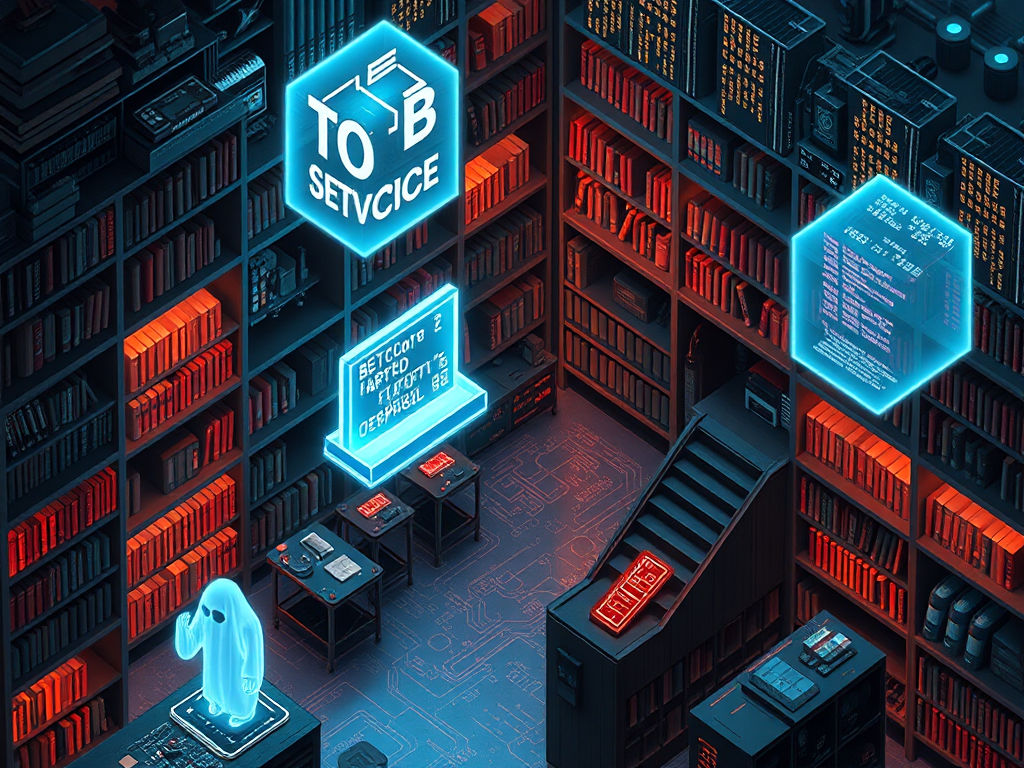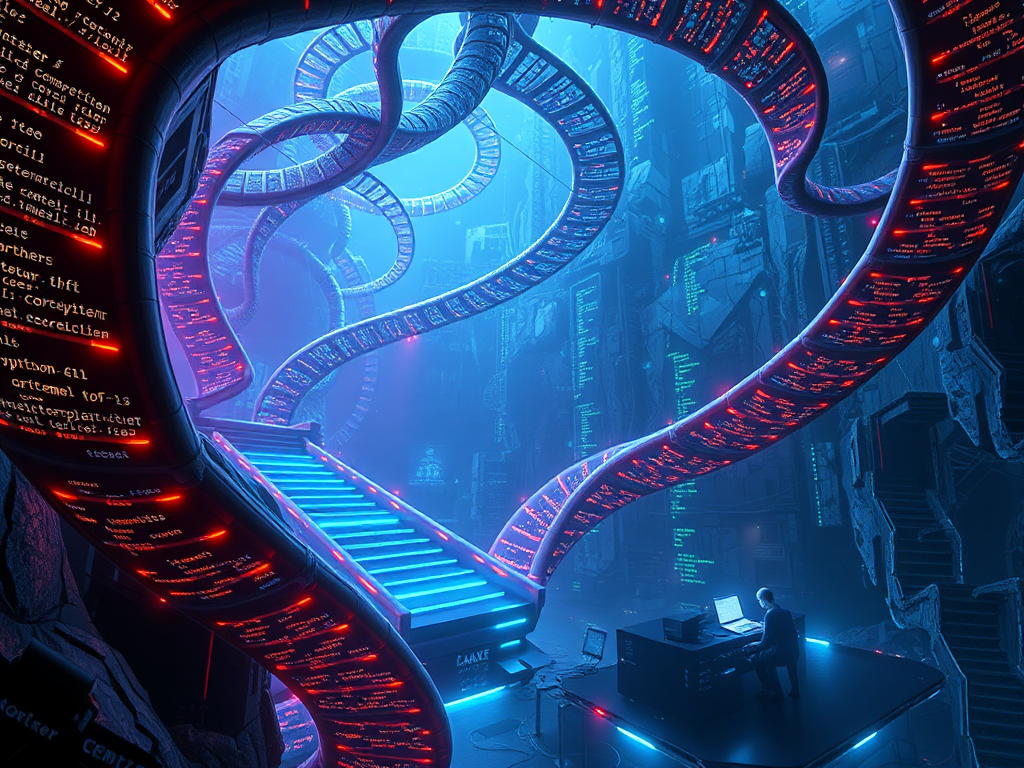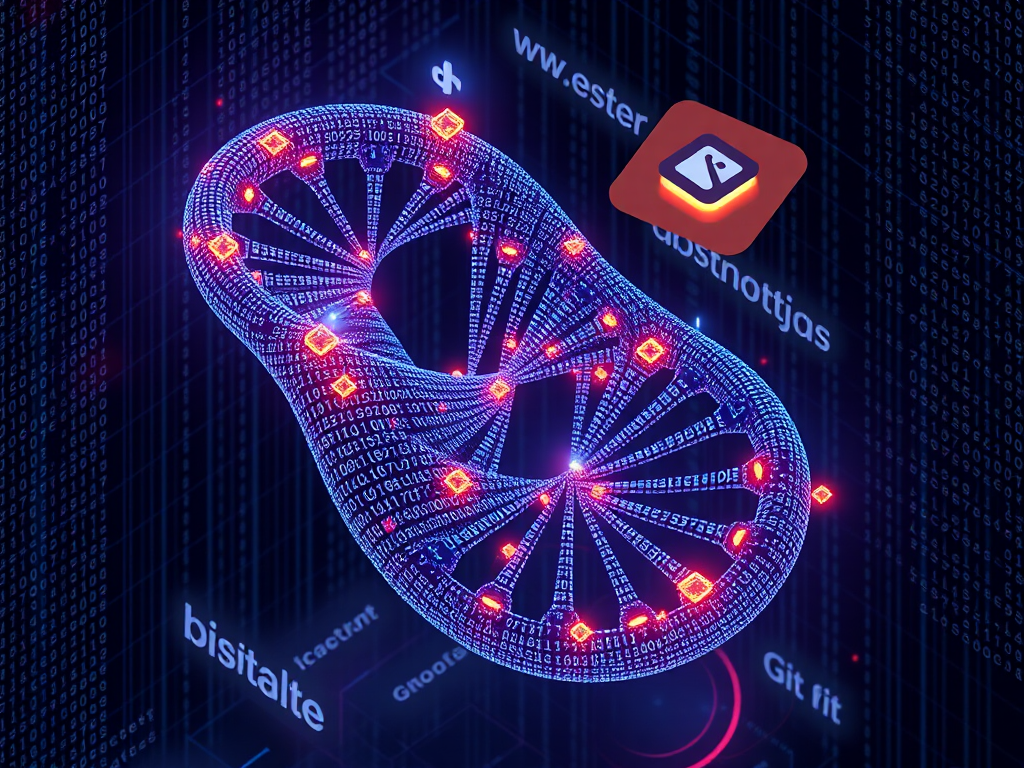Have you ever had a headache due to code version confusion? Or encountered code conflict troubles in team collaboration? Don't worry, today we'll talk about version control in Python projects and see how to make your code management more effortless.
Introduction to Version Control
Version control, sounds fancy, doesn't it? Actually, it's like taking photos of your code, recording its state each time you take a shot. This way, you can return to any previous version at any time, isn't that convenient?
In the Python world, Git can be said to be the "big brother" of version control. It's not only powerful but also quite flexible to use. You might ask, why use Git? Imagine if you could view your code at different periods anytime, and even easily go back to the past, isn't that cool?
Getting Started with Git
When it comes to Git, you might think it's complicated. But don't worry! Let's see how to easily handle Git with Python.
Have you heard of the gitpython library? It's like Git's Python translator, allowing you to easily operate Git repositories using Python. Take a look at this code:
from git import Repo
repo = Repo.init('/path/to/your/project')
repo.index.add(['your_file.py'])
repo.index.commit("Initial commit")
origin = repo.remote('origin')
origin.push()
See, it's that simple! You don't even need to leave the Python environment to complete Git operations. Doesn't Git suddenly feel much friendlier?
Version Control Tips
When it comes to best practices for version control, I have a few tips to share with you:
-
Use a
.gitignorefile: This is like setting up a filter for your project, avoiding unnecessary files from being included in version control. For example, you definitely don't want to upload those temporary files or environment configuration files to the repository, right? -
Clear commit messages: Write a concise and clear commit message each time you commit. This way, when you look back at the code history, you'll know at a glance what each modification was about.
-
Push changes frequently: Don't wait until you have too many changes to push. Frequent pushing can reduce conflicts and also allows team members to stay updated on your progress in a timely manner.
-
Make good use of branches: Different feature developments can use different branches. This keeps the main branch stable while allowing you to freely experiment on other branches.
-
Use tags to mark versions: When your project reaches an important milestone, such as releasing a new version, you can use tags to mark it. This way, you can always find the code for a specific version.
These tips may seem simple, but if you can stick to using them, I believe your project management efficiency will greatly improve.
Branching Strategy
Speaking of branches, do you find it a bit complex? Actually, branches are like parallel universes for your code. Each branch can develop independently and then merge together at the end.
A common branching strategy is:
- Master branch: This is the most stable branch, usually used for product releases.
- Develop branch: Daily development is done on this branch.
- Feature branches: When developing new features, create feature branches from the develop branch.
- Release branch: Used when preparing to release a new version.
- Hotfix branch: Used to fix urgent bugs in the production environment.
This strategy can make your development process more orderly and easier to manage code at different stages.
The Art of Committing
When committing code, do you often not know what information to write? Actually, a good commit message should include the following:
- A brief summary (no more than 50 characters)
- Detailed description (if needed)
- Related issue or ticket number (if any)
For example:
Fix login bug (#123)
- Update user authentication logic
- Add password reset functionality
- Improve error handling for invalid credentials
Such a commit message is both concise and contains enough information, making it clear at a glance.
Version Control for Data Structures
Version control is not only applicable to code but equally important for data structures. Especially when dealing with complex data, how to save historical versions of data becomes a key issue.
Let's look at an example. Suppose you're developing an application that frequently updates user information, you might encounter this problem: how to save historical records while updating user information?
Here's a little trick, using copy.deepcopy() can solve this problem:
import copy
class UserManager:
def __init__(self):
self.user_data = {}
self.history = []
def update_user(self, user_id, new_data):
if user_id in self.user_data:
self.history.append(copy.deepcopy(self.user_data[user_id]))
self.user_data[user_id] = new_data
def get_user_history(self, user_id):
return [record for record in self.history if record['id'] == user_id]
manager = UserManager()
manager.update_user(1, {'id': 1, 'name': 'Alice', 'age': 25})
manager.update_user(1, {'id': 1, 'name': 'Alice', 'age': 26})
print(manager.get_user_history(1))
In this example, each time we update user information, we first deep copy the current user information into the history record. This way, even if the user information is modified later, the data in the history record won't be affected.
Although this method is simple, it may occupy more memory when dealing with large amounts of data. In practical applications, you may need to consider using databases or other more efficient storage methods to manage historical records.
Package Version Management
If you're developing a Python package, version management becomes particularly important. Good version management allows your users to clearly know the differences between each version and also makes it easier for you to manage different versions of code.
In Python, we usually use setuptools and twine to manage package versions. First, you need to specify the version number in the setup.py file:
from setuptools import setup, find_packages
setup(
name='your_package',
version='1.0.0',
packages=find_packages(),
# Other configurations...
)
Then, you can use twine to upload your package to PyPI:
python setup.py sdist bdist_wheel
twine upload dist/*
But how to decide on version numbers? This is where the Semantic Versioning (SemVer) principle comes in.
Semantic Versioning
Semantic Versioning is a widely used version numbering rule. It consists of three parts: major version number.minor version number.patch number (e.g., 1.2.3).
- Major version number: Increase when you make incompatible API changes.
- Minor version number: Increase when you add backwards-compatible new functionality.
- Patch number: Increase when you make backwards-compatible bug fixes.
For example, if your current version is 1.2.3, then:
- Fix a bug: 1.2.4
- Add new functionality: 1.3.0
- Make incompatible changes: 2.0.0
Following this principle, your users can see the differences between versions at a glance, isn't that convenient?
Conclusion
Alright, we've talked a lot about version control in Python projects today. From basic Git usage to version control for data structures, to package version management, I believe you now have a deeper understanding of version control.
Remember, version control is not just a tool, but a development mindset. It can help you better organize code, manage projects, and can even be said to be a fundamental skill in modern software development.
So, are you ready to apply this knowledge in your next Python project? Trust me, once you start using these techniques, you'll find code management becomes so easy that you can't help but exclaim: Ah, this is how programming should be!
Lastly, I want to ask you, in your development experience, have you encountered problems due to lack of good version control? Or do you have any unique version control tips you'd like to share? Feel free to leave a comment in the comment section, let's discuss and improve together!




 Previous
Previous