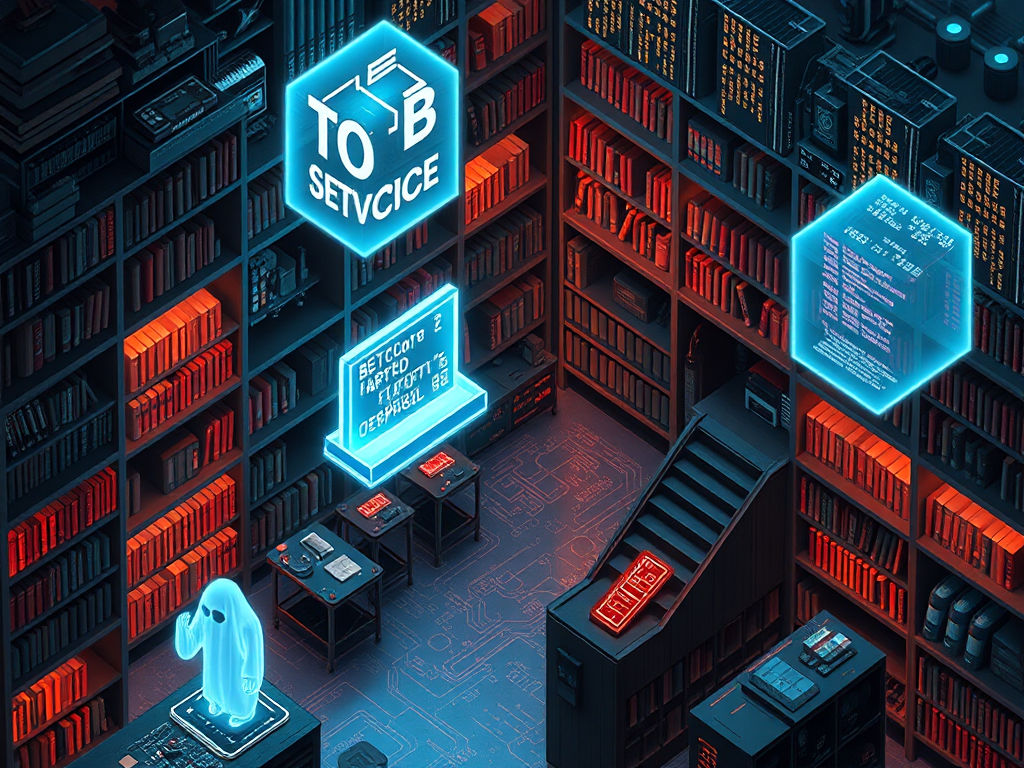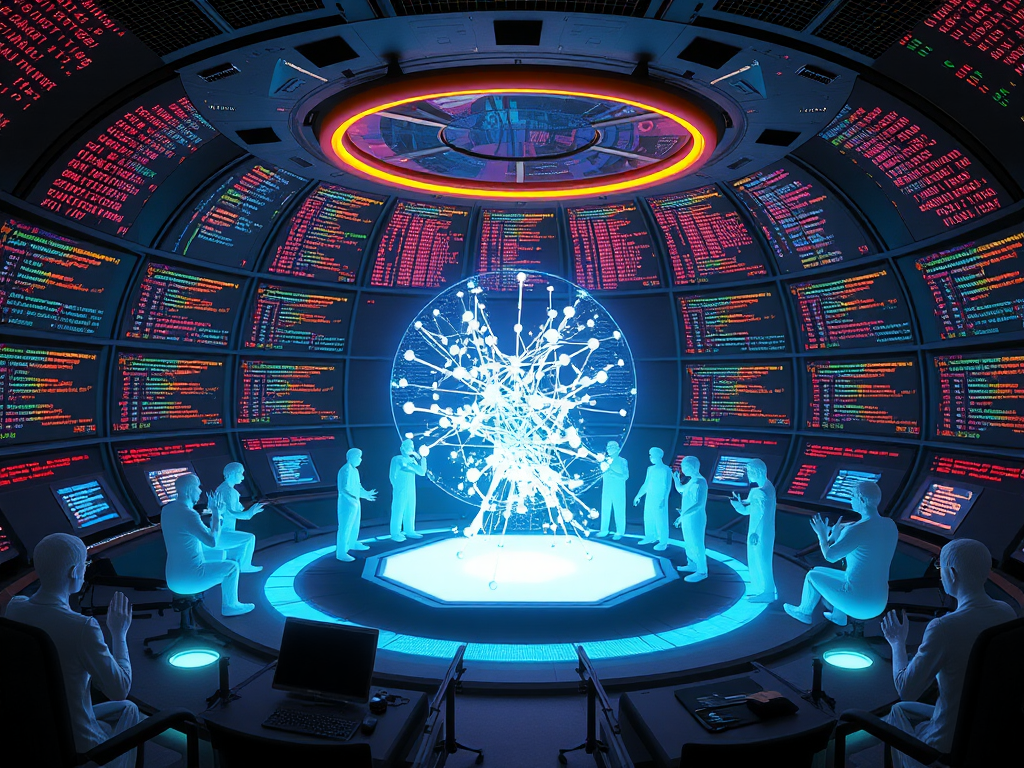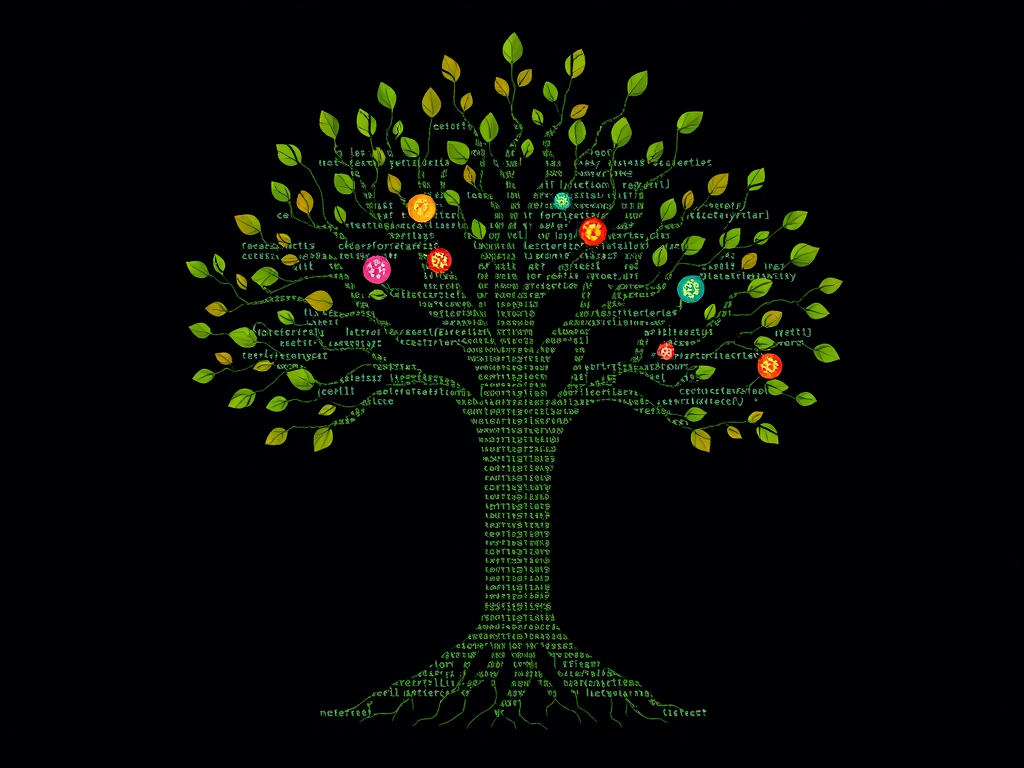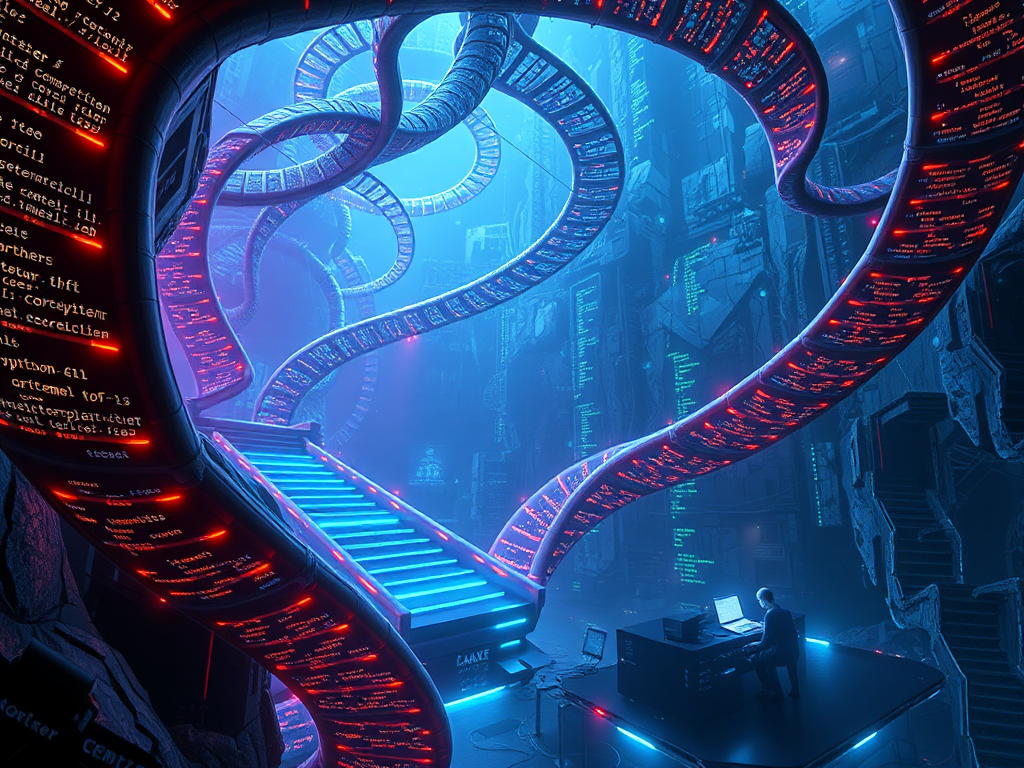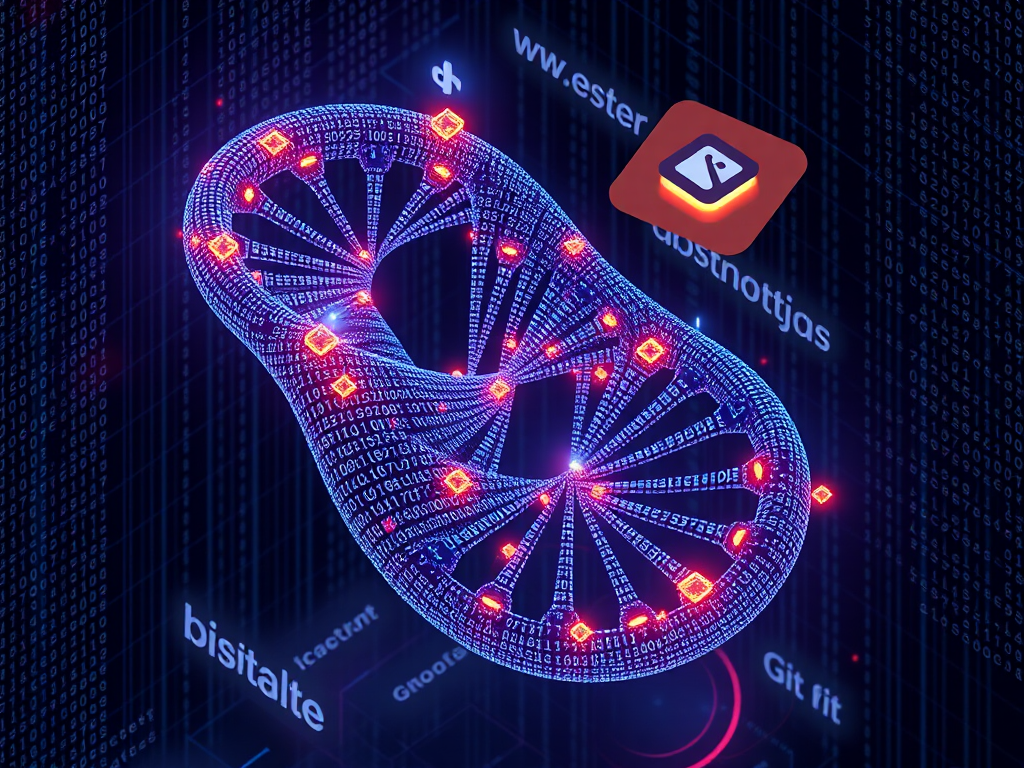Are you often overwhelmed by code versions in your project? Or do you worry that your changes might affect your teammates' work? Don’t worry, today we’ll discuss how to use Git, a powerful version control tool, in your Python projects to make your development smoother!
First Experience
I remember when I first encountered Git, it was all so confusing. Branches, commits, pushes—these terms sounded like an alien language. But as I delved deeper, I found Git to be a lifesaver for programmers!
Imagine you’re working on a complex Python project, and suddenly you have a burst of inspiration to try a new approach. But you’re worried that if you mess up, all your previous work will be wasted. That’s when Git comes to the rescue! You can easily create a new branch to experiment with your ideas without affecting the main branch.
git checkout -b crazy_idea
Just like that, you have a safe "playground" to test your new ideas. Isn’t that great?
Collaboration
When it comes to teamwork, Git is a lifesaver. Remember the old days when Xiao Ming changed a piece of code, Xiao Hong also changed the same piece, and merging felt like a battle?
But with Git, these situations become much easier. Everyone can work on their own branch and merge code through pull requests. This not only avoids conflicts but also allows team members to review each other’s code, improving overall code quality.
git checkout -b feature_x
git add .
git commit -m "Add awesome feature X"
git push origin feature_x
git checkout -b feature_y
git add .
git commit -m "Implement cool feature Y"
git push origin feature_y
Then, Xiao Ming and Xiao Hong each create pull requests on GitHub (or any other platform you use), and other team members can review their code. This way of working is not only efficient but also allows team members to learn from each other. Isn’t it wonderful?
Advanced Techniques
Speaking of which, I must mention my favorite Git trick—interactive rebase. This feature is like rewriting history!
Suppose you’ve made many small commits during development and now want to organize them into larger, meaningful commits. This is where interactive rebase comes in:
git rebase -i HEAD~5
This command opens an editor, allowing you to reorganize the last 5 commits. You can merge commits, edit commit messages, and even reorder them. This way, you can tidy up a messy commit history, making the project history clearer and more readable.
However, be careful when using this feature because it changes commit history. If you’ve already pushed code to a remote repository, it’s best not to use this feature unless you’re sure no one else is using your branch.
Reflections
After using Git for so long, I increasingly feel that it’s more than just a tool; it’s like a development philosophy. It teaches us how to organize code, collaborate, and think about the software development process.
Have you noticed that when using Git, we are constantly making decisions? Every commit makes us think: "Is this change independent and complete enough?" Every branch creation makes us plan: "How should this feature be implemented?" This way of thinking actually transcends version control and affects our entire development methodology.
Moreover, Git's distributed nature gives us a new understanding of "backup" and "collaboration." Everyone’s local repository is a complete codebase, which not only increases development flexibility but also greatly enhances code security. Do you remember the days of centralized version control systems? If the central server failed, the whole team would be paralyzed. Now, even if GitHub goes down, we can still work because all history is on our local machines.
Real-World Example
Let's look at a practical example of how Git works in a Python project.
Suppose we are developing a data analysis tool. At the start of the project, we might organize the code like this:
data_analysis_tool/
├── src/
│ ├── __init__.py
│ ├── data_loader.py
│ ├── preprocessor.py
│ └── analyzer.py
├── tests/
│ ├── test_data_loader.py
│ ├── test_preprocessor.py
│ └── test_analyzer.py
├── README.md
└── .gitignore
We first initialize the Git repository:
git init
git add .
git commit -m "Initial project structure"
Now, suppose we want to add a new feature: data visualization. We can create a new branch:
git checkout -b feature/data_visualization
On this branch, we add a new module:
import matplotlib.pyplot as plt
def plot_data(data):
plt.plot(data)
plt.show()
We also modify analyzer.py to use this new module:
from .visualizer import plot_data
def analyze_data(data):
# perform some analysis...
results = some_analysis(data)
plot_data(results)
return results
After completing these changes, we commit them:
git add src/visualizer.py
git add src/analyzer.py
git commit -m "Add data visualization functionality"
Now that the new feature is complete and tested, it’s time to merge it into the main branch:
git checkout main
git merge feature/data_visualization
If there are no conflicts, Git will complete the merge automatically. If there are conflicts, Git will prompt us to resolve them manually.
This process shows how Git helps us manage feature development, code review, and version releases. By using branches, we can develop multiple features in parallel without interfering with each other. With frequent small commits, we can clearly track the project’s development path.
Conclusion and Outlook
Looking back on our Git journey, do you feel its power? From basic version control to efficient team collaboration and flexible workflow management, Git has almost changed the way we develop software.
However, Git’s learning curve is indeed steep. I remember when I first started using it, I often got confused with HEAD, master, origin, and other concepts. Sometimes, a wrong command would mess up the code. But don’t worry, this is a process every developer goes through. The important thing is to stay patient, practice more, and read documentation. Trust me, once you master Git, you’ll thank yourself for taking the time to learn it.
Looking to the future, I think Git will continue to evolve. With the development of artificial intelligence, we might one day see AI-assisted version control systems. Imagine if there was an AI assistant that could optimize branch strategies, automatically resolve code conflicts, and even predict possible bugs. How cool would that be?
Do you have any unique insights or usage tips for Git? Feel free to share your experiences in the comments! Let’s explore and improve together. Remember, in the world of programming, learning never ends, and sharing is the best way to learn.
Alright, that’s it for today’s sharing. I hope this article has inspired you to better use Git in your Python projects. See you next time!




 Previous
Previous