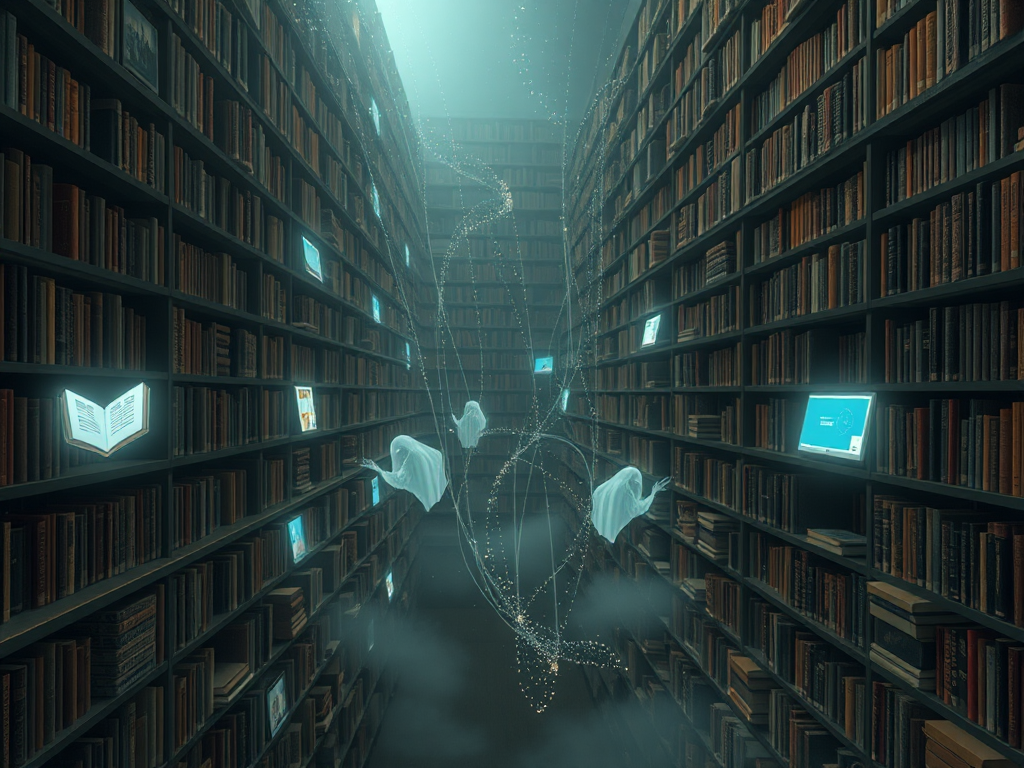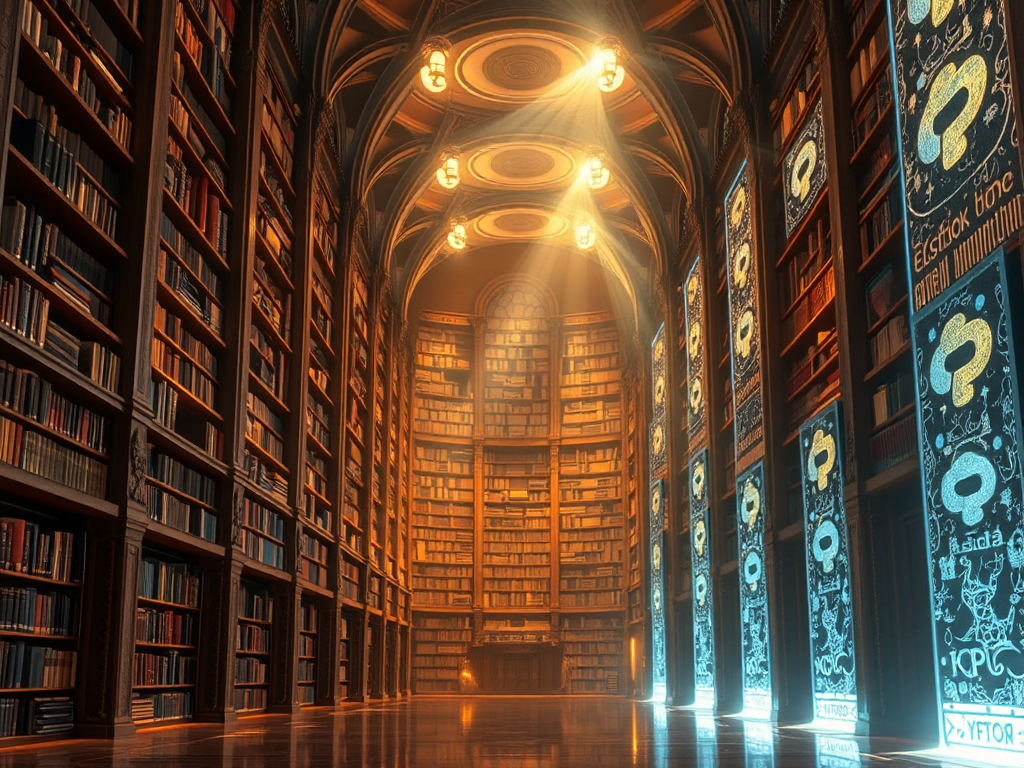Origins
I still remember when I first encountered Python GUI development. It was in 2020, while I was developing a visualization interface for a data analysis project. At that time, I only knew how to use the command line, and looking at the dark terminal, I felt something was missing. Later, I discovered that Python had so many powerful GUI libraries, which was eye-opening. Today I'd like to share my experiences and insights from my journey in Python GUI development.
Basics
When it comes to GUI development, we first need to understand why we need GUIs. Have you ever encountered this situation: you wrote a great Python program, but every time you need to open the terminal and input various commands to run it. How nice would it be to have a beautiful interface where you can complete operations with just a few button clicks? That's the significance of GUI.
Python, being an elegant language, has equally elegant GUI development. What I love most is its simplicity. I remember when I first wrote a "Hello World" program using Tkinter, it was just a few lines of code:
import tkinter as tk
window = tk.Tk()
label = tk.Label(window, text="Hello, World!")
label.pack()
window.mainloop()
Look how simple it is. But don't underestimate these few lines of code - they contain the core concepts of GUI programming: windows, widgets, layout, and event loops.
Tools
When it comes to Python GUI development tools, here are the ones I most recommend:
Tkinter is my top recommendation for beginners. Why? Because it's part of Python's standard library, requiring no additional installation. Although the interface is simple, the learning curve is gentle, making it perfect for beginners. I remember when I first started learning, I wrote a simple calculator using Tkinter:
from tkinter import *
def calculate():
try:
result = eval(entry.get())
label.config(text=f"Result: {result}")
except:
label.config(text="Invalid input")
root = Tk()
root.title("Simple Calculator")
entry = Entry(root)
entry.pack()
button = Button(root, text="Calculate", command=calculate)
button.pack()
label = Label(root, text="Result: ")
label.pack()
root.mainloop()
PyQt is on another level. I remember being amazed by its powerful features when I first used it. Although the learning curve is steeper, it provides very comprehensive functionality. From simple buttons to complex data visualization, PyQt can implement everything elegantly.
Design
When it comes to GUI design, many programmers think it's just for designers. But I want to say that good interface design also needs programmers' involvement. I remember working on a file manager project where the interface layout was initially messy, and users complained they felt "lost." Later, after carefully studying design principles, I reorganized the interface:
import tkinter as tk
from tkinter import ttk
import os
class FileManager:
def __init__(self, root):
self.root = root
self.root.title("File Manager")
# Create main frame
self.main_frame = ttk.Frame(root)
self.main_frame.pack(fill=tk.BOTH, expand=True)
# File tree view
self.tree = ttk.Treeview(self.main_frame)
self.tree.pack(side=tk.LEFT, fill=tk.BOTH, expand=True)
# Operation buttons frame
self.button_frame = ttk.Frame(self.main_frame)
self.button_frame.pack(side=tk.RIGHT, fill=tk.Y)
# Add buttons
ttk.Button(self.button_frame, text="Refresh", command=self.refresh).pack(pady=5)
ttk.Button(self.button_frame, text="New", command=self.new_file).pack(pady=5)
ttk.Button(self.button_frame, text="Delete", command=self.delete).pack(pady=5)
def refresh(self):
pass # Implement refresh functionality
def new_file(self):
pass # Implement new file functionality
def delete(self):
pass # Implement delete functionality
root = tk.Tk()
app = FileManager(root)
root.mainloop()
This interface follows the principle of simplicity, arranging functions by frequency of use, making it easy for users to find the operations they need.
Advanced Topics
As projects deepen, I discovered that GUI development isn't just about placing widgets. Performance optimization, multithreading, event handling, and other issues all need consideration.
For example, when handling large amounts of data, if you process it directly in the main thread, the interface will freeze. This is where multithreading comes in:
import tkinter as tk
from threading import Thread
import time
class LongTaskApp:
def __init__(self, root):
self.root = root
self.root.title("Long Task Processing Example")
self.progress = tk.StringVar()
self.progress.set("Ready")
tk.Label(root, textvariable=self.progress).pack()
tk.Button(root, text="Start Task", command=self.start_task).pack()
def long_running_task(self):
for i in range(10):
time.sleep(1) # Simulate time-consuming operation
self.progress.set(f"Progress: {(i+1)*10}%")
self.progress.set("Processing complete!")
def start_task(self):
thread = Thread(target=self.long_running_task)
thread.daemon = True
thread.start()
root = tk.Tk()
app = LongTaskApp(root)
root.mainloop()
Insights
After several years of GUI development experience, I've summarized some insights:
First, don't over-design. Often, simple interfaces are more popular with users. I've seen too many interfaces loaded with features that end up unused because they're too complex.
Second, prioritize user experience. The core of GUI is serving users, so think from their perspective. For example, frequently used functions should be placed in prominent positions, not hidden in deep menus.
Finally, continuously optimize. GUI development is a gradual process that should be improved based on user feedback. Each of my projects goes through multiple iterations, with new discoveries and improvements each time.
Future Outlook
Looking ahead, Python GUI development still has great potential for growth. Cross-platform performance optimization, support for new interaction methods, integration with web technologies, and more are all directions worth watching.
What do you think is the biggest challenge in Python GUI development? Feel free to share your thoughts and experiences in the comments. If you're interested in specific technical points, let me know, and we can discuss them in depth.
Lastly, here's advice for those learning Python GUI development: start with simple projects and progress gradually through practice. As I often say, the most important thing in programming isn't memorizing syntax, but writing code, thinking, and summarizing. Through continuous accumulation, you too can become a GUI development expert.




 Previous
Previous