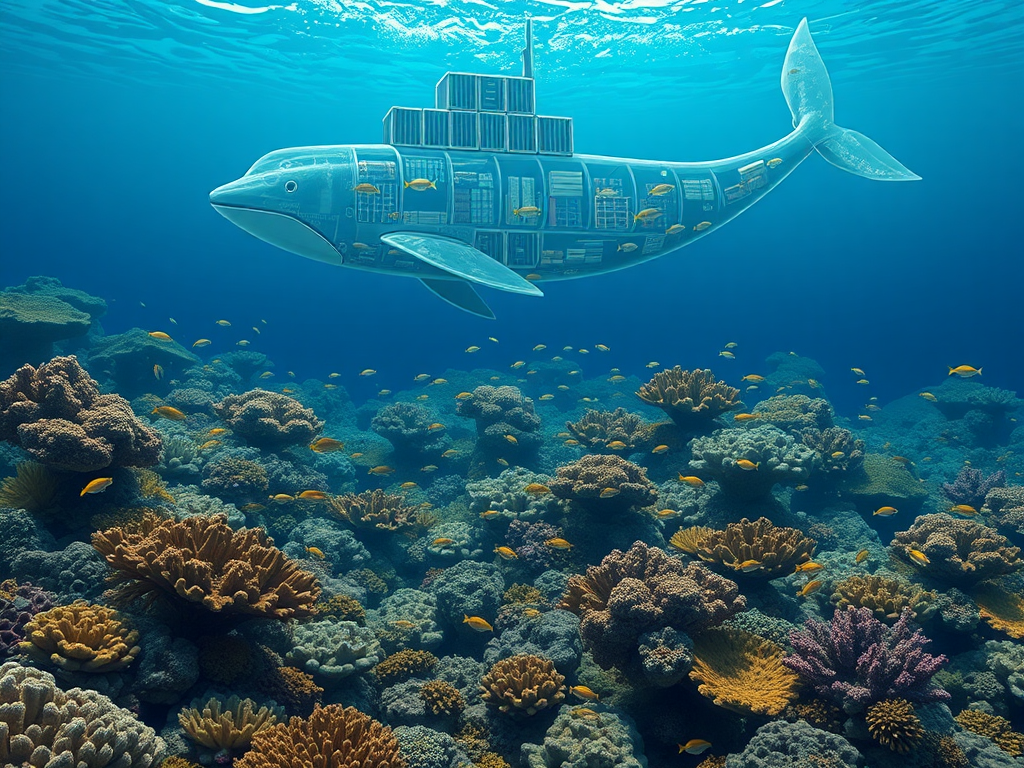Hello, Python enthusiasts! Today, we're going to talk about a very important topic - Python containerized development. As a Python developer, have you ever encountered a situation where an application developed locally runs into various strange issues when deployed to a server? Or have you experienced collaboration difficulties due to inconsistent environments among team members? If so, containerization technology is definitely a powerful tool you need to master!
Let's dive deep into every aspect of Python containerized development, from basic concepts to practical applications, and advanced techniques. I'll explain it to you in as much detail as possible. Are you ready? Let's embark on this exciting containerization journey!
Introduction to Containerization
First, we need to understand what containerization is. Simply put, containerization is the process of packaging an application and all its dependencies into an isolated unit called a container. Containers can run in any environment that supports containerization technology, whether it's your laptop, your company's server, or a cloud platform.
You can think of a container as a lightweight, portable virtual environment. Unlike traditional virtual machines, containers don't need to emulate an entire operating system; instead, they share the host's operating system kernel, making them more lightweight and efficient.
For Python developers, containerization offers many benefits:
- Environment consistency: No more worries about the "it works on my machine" issue.
- Rapid deployment: Containers can start in seconds, greatly accelerating deployment speed.
- Resource isolation: Different applications can run on the same machine without interfering with each other.
- Version control: It's easy to manage different versions of applications and dependencies.
- Portability: Containers can run in any environment that supports containerization technology.
Mainstream Tools
When it comes to containerization, we can't avoid mentioning two mainstream tools: Docker and Podman. Let's take a closer look at these two powerful containerization tools.
Docker: The Pioneer of Containerization
Docker is undoubtedly the leader in the containerization field. It's simple to use, has rich documentation, an active community, and is the preferred tool for many developers.
Core Concepts of Docker
- Image: An image is a template for a container, containing all the files and configurations needed to run an application.
- Container: A container is a running instance of an image.
- Dockerfile: A text file used to define how to build a Docker image.
- Docker Hub: Docker's official image repository, where you can find various pre-built images.
Containerizing a Flask App with Docker
Let's see how to containerize a Flask app using Docker through a practical example.
First, we need to create a simple Flask app. Create a file named app.py:
from flask import Flask
app = Flask(__name__)
@app.route('/')
def hello():
return "Hello, Docker!"
if __name__ == '__main__':
app.run(host='0.0.0.0', port=5000)
Next, we need to create a requirements.txt file to list our dependencies:
Flask==2.0.1
Now, let's create the Dockerfile:
FROM python:3.9-slim-buster
WORKDIR /app
COPY . /app
RUN pip install --no-cache-dir -r requirements.txt
EXPOSE 5000
ENV NAME World
CMD ["python", "app.py"]
Now, we can build and run our Docker container:
docker build -t my-flask-app .
docker run -p 5000:5000 my-flask-app
It's that simple! Your Flask app is now running in a Docker container. You can access http://localhost:5000 in your browser to see the result.
Podman: The Rising Containerization Star
Podman is a relatively new containerization tool, but it's rapidly gaining attention. One of Podman's main advantages is that it doesn't require a daemon process to run, making it more secure and lightweight than Docker in certain scenarios.
Features of Podman
- Daemonless: Podman doesn't require a background daemon process like Docker.
- Root privileges not required: Podman can run in rootless mode.
- Docker compatibility: Podman can use Docker images and Dockerfiles.
- Kubernetes support: Podman can directly generate Kubernetes YAML files.
Containerizing a Flask App with Podman
The process of containerizing a Flask app with Podman is very similar to Docker. We can use the same Dockerfile, just replace the Docker commands with Podman commands.
podman build -t my-flask-app .
podman run -p 5000:5000 my-flask-app
Looks familiar, right? Yes, Podman's commands are almost identical to Docker's, making it easy to migrate from Docker to Podman.
Advantages of Containerization
Now that we've learned how to use Docker and Podman to containerize Python applications, let's dive deeper into the advantages of containerization.
Consistent Development Environments
Have you ever encountered a situation where your code runs perfectly fine in your local environment but runs into various issues when deployed to a server? This is usually due to inconsistencies between the development and production environments.
Containerization technology solves this problem. By packaging the application and all its dependencies into a container, we ensure that no matter where this container runs, it will behave exactly the same way. This greatly reduces issues caused by environment inconsistencies, making the development, testing, and deployment processes smoother.
For example, let's say you're developing a machine learning application that uses TensorFlow. Everything works well in your local environment. However, when you try to deploy it to the production server, you find that the version of TensorFlow installed on the server is different from your local one, causing compatibility issues. If you use containerization technology, this problem won't occur because your container includes the specific version of TensorFlow you need, and no matter where this container runs, it will use the same version of TensorFlow.
Application Isolation
Another significant advantage of containerization is application isolation. Each container runs in its own environment, isolated from other containers and the host system. This means:
- You can run multiple applications on the same machine without worrying about them interfering with each other.
- Each application can use its own specific version of dependencies without affecting other applications.
- If one container encounters an issue, it won't affect other containers or the host system.
Imagine you're maintaining an old Python 2.7 application while also developing a new Python 3.9 application. In a traditional environment, running these two applications on the same system might cause various conflicts. However, with containerization, you can easily run these two applications on the same machine, each in its own container, using its own Python version and dependencies.
Cross-Platform Portability
One of the great advantages of containerization technology is its excellent portability. Once you've containerized your application, you can run it on any platform that supports containerization technology, whether it's Linux, Windows, or macOS.
This portability brings tremendous flexibility:
-
Simplified deployment process: You can develop and test your application locally, then directly deploy the container to the production environment without worrying about environment differences.
-
Easy migration: If you need to switch cloud service providers or migrate from an on-premises server to the cloud, containerization technology can greatly simplify this process.
-
Support for hybrid and multi-cloud strategies: You can easily move your applications between different cloud platforms or run them simultaneously on-premises and in the cloud.
-
Simplified Continuous Integration and Continuous Deployment (CI/CD): Containerization makes automated testing and deployment easier because you can ensure consistency between testing and production environments.
For example, let's say you've developed a Python application on your local Windows machine, and now you need to deploy it to a Linux server. Without containerization, this process could be painful, and you might need to deal with various environment differences and dependency issues. However, with containerization, you only need to build a container image once, and then you can run it anywhere, whether it's your Windows development machine or a Linux production server.
Containerization Best Practices
Now that we've understood the basics and advantages of containerization, let's explore some best practices that can help you better leverage containerization technology.
Choosing the Right Base Image
Choosing the right base image is the first step in building efficient and secure containers. Here are some tips for selecting a base image:
-
Use official images: Official images are usually the safest and most reliable choice. For Python applications, using the official Python image is a good starting point.
-
Choose slim images: For example, use
python:3.9-sliminstead ofpython:3.9. Slim images are smaller in size and contain fewer unnecessary packages, reducing potential security risks. -
Consider using Alpine Linux-based images: Alpine Linux is a very small Linux distribution, making it an excellent choice for container base images. For example, the
python:3.9-alpineimage is only about 45MB in size. -
Keep your base images up-to-date: Base images are regularly updated to fix security vulnerabilities. Make sure you update your base images regularly.
Example Dockerfile:
FROM python:3.9-alpine
WORKDIR /app
COPY . /app
RUN pip install --no-cache-dir -r requirements.txt
CMD ["python", "app.py"]
Optimizing Dockerfiles/Containerfiles
Optimizing your Dockerfile or Containerfile can help you build smaller and more efficient container images. Here are some optimization tips:
-
Order instructions wisely: Place instructions that don't change often (like installing system dependencies) at the beginning of the Dockerfile, and instructions that change frequently (like copying the application code) at the end. This way, you can better leverage Docker's caching mechanism and speed up the build process.
-
Use multi-stage builds: Multi-stage builds can help you create smaller final images. In the build stage, install all the necessary tools and dependencies, then in the final stage, copy only the required files.
-
Reduce layers: Each RUN, COPY, and ADD instruction creates a new layer. Try to combine related instructions into one instruction to reduce the number of layers.
-
Clean up unnecessary files: After installing dependencies, remember to clean up unnecessary files, such as package manager caches.
-
Use a .dockerignore file: Use a .dockerignore file to exclude files that don't need to be copied into the container, which can reduce the size of the build context and speed up the build process.
Optimized Dockerfile example:
FROM python:3.9-alpine AS builder
WORKDIR /app
RUN apk add --no-cache gcc musl-dev linux-headers
COPY requirements.txt .
RUN pip install --user -r requirements.txt
FROM python:3.9-alpine
WORKDIR /app
COPY --from=builder /root/.local /root/.local
ENV PATH=/root/.local/bin:$PATH
COPY . .
CMD ["python", "app.py"]
Multi-Stage Build Technique
Multi-stage builds are a powerful feature introduced in Docker 17.05. It allows you to use multiple FROM statements in a single Dockerfile. Each FROM instruction can use a different base image and start a new build stage.
The main advantages of multi-stage builds include:
-
Reduced final image size: You can install all the necessary build tools in one stage, then in the next stage, copy only the compiled application.
-
Improved security: By including only the minimal set of files and dependencies needed to run the application, you can reduce the potential attack surface.
-
Simplified build process: You can accomplish tasks in a single Dockerfile that previously required multiple Dockerfiles.
Let's look at a more complex example of a multi-stage build, assuming we have a Python application that needs to compile C extensions:
FROM python:3.9 AS builder
WORKDIR /app
RUN apt-get update && apt-get install -y gcc g++ make
COPY requirements.txt .
RUN pip install --user -r requirements.txt
COPY . .
RUN python setup.py build_ext --inplace
FROM python:3.9-slim
WORKDIR /app
COPY --from=builder /root/.local /root/.local
COPY --from=builder /app/*.so .
ENV PATH=/root/.local/bin:$PATH
COPY . .
CMD ["python", "app.py"]
In this example, we first use the full Python image for the build stage, install all the necessary build tools and dependencies, and compile the C extensions. Then, in the run stage, we use the smaller python:3.9-slim image and copy only the necessary files and compiled extensions. This way, our final image doesn't include any build tools, significantly reducing the image size.
Challenges and Solutions in Containerization
Although containerization technology brings many advantages, there are also some challenges when it comes to practical applications. Let's look at some common challenges and their corresponding solutions.
Data Persistence
Challenge: Containers are stateless, and any data inside a container will be lost when the container is deleted. This is a problem for applications that require persistent data, such as databases.
Solutions: 1. Use Volumes: Both Docker and Podman support volumes, which are the recommended way to store data outside of containers.
bash
docker run -v /path/on/host:/path/in/container my-image
- Use Bind Mounts: This allows you to mount a directory or file from the host into the container.
bash
docker run -v /host/path:/container/path my-image
- Use a Data Volume Container: Create a dedicated container for storing data, and other containers can mount volumes from this container.
Network Communication
Challenge: Network communication between containers and between containers and the outside world can be complex.
Solutions: 1. Use Docker Networks: Docker provides various network drivers, such as bridge, host, overlay, etc., and you can choose the appropriate network mode based on your needs.
bash
docker network create my-network
docker run --network my-network my-image
- Port Mapping: Map a container's internal port to the host, allowing external access to the service running inside the container.
bash
docker run -p 8080:80 my-image
- Use Service Discovery Tools: Tools like Consul or etcd can help containers find and connect to other services.
Resource Management
Challenge: When multiple containers share host resources, how can you ensure that each container gets enough resources without wasting them?
Solutions: 1. Resource Constraints: Use Docker's resource constraint features, such as limiting CPU and memory usage.
bash
docker run --cpu-shares=512 --memory=1g my-image
-
Use Container Orchestration Tools: Tools like Kubernetes or Docker Swarm provide advanced resource management capabilities.
-
Monitoring: Use monitoring tools like Prometheus and Grafana to monitor container resource usage in real-time.
Security
Challenge: Security concerns in containerized environments, such as image security, runtime security, etc.
Solutions: 1. Use Security Scanning Tools: Tools like Clair or Trivy can scan container images for security vulnerabilities.
-
Minimize Base Images: Use the smallest possible base image to reduce the potential attack surface.
-
Don't Run Containers as Root: In your Dockerfile, use the USER instruction to switch to a non-root user.
dockerfile
RUN adduser -D myuser
USER myuser
-
Keep Base Images and Dependencies Up-to-Date: Ensure that you're using the latest versions of base images and dependencies, which include the latest security patches.
-
Use Docker Content Trust: Sign your images to ensure that you're only running trusted images.
By understanding these challenges and adopting appropriate solutions, you can better leverage containerization technology while avoiding potential pitfalls. Remember, containerization is a powerful tool, but it's not a silver bullet. When deciding whether to use containerization and how to use it, always consider your specific needs and scenarios.
Containerization and Microservices Architecture
Containerization technology and microservices architecture are a perfect match. The microservices architecture breaks an application down into multiple small, independent services, while containerization technology provides an isolated runtime environment for each service. Let's explore how to combine containerization and microservices architecture in Python.
Microservices Design Principles
When designing microservices, we need to follow these principles:
- Single Responsibility: Each microservice should be responsible for a single specific function.
- Independent Deployment: Each microservice should be independently deployable without affecting others.
- Decentralized: Each microservice can use the technology stack that best suits its needs.
- Fault Isolation: The failure of one service should not affect other services.
- Observability: Each service should provide health checks, logging, and monitoring interfaces.
Python Microservices Example
Let's create a simple microservices system with two services: a user service and an order service.
User Service (user_service.py):
from flask import Flask, jsonify
app = Flask(__name__)
@app.route('/user/<int:user_id>')
def get_user(user_id):
# In a real application, this would fetch user information from a database
return jsonify({"id": user_id, "name": f"User {user_id}"})
if __name__ == '__main__':
app.run(host='0.0.0.0', port=5000)
Order Service (order_service.py):
from flask import Flask, jsonify
import requests
app = Flask(__name__)
@app.route('/order/<int:order_id>')
def get_order(order_id):
# In a real application, this would fetch order information from a database
order = {"id": order_id, "user_id": order_id % 10, "total": 100}
# Get user information
user_response = requests.get(f'http://user-service:5000/user/{order["user_id"]}')
user = user_response.json()
order['user'] = user
return jsonify(order)
if __name__ == '__main__':
app.run(host='0.0.0.0', port=5001)
Now, we need to create a Dockerfile for each service:
Dockerfile for User Service:
FROM python:3.9-slim
WORKDIR /app
COPY requirements.txt .
RUN pip install --no-cache-dir -r requirements.txt
COPY user_service.py .
CMD ["python", "user_service.py"]
Dockerfile for Order Service:
FROM python:3.9-slim
WORKDIR /app
COPY requirements.txt .
RUN pip install --no-cache-dir -r requirements.txt
COPY order_service.py .
CMD ["python", "order_service.py"]
Finally, we can use Docker Compose to manage these services. Create a docker-compose.yml file:
version: '3'
services:
user-service:
build: ./user-service
ports:
- "5000:5000"
order-service:
build: ./order-service
ports:
- "5001:5001"
depends_on:
- user-service
Now, you can start the entire system using the following command:
docker-compose up --build
This simple example demonstrates how to use containerization technology to build and run microservices. Each service runs in its own container and can be scaled and deployed independently.
Advantages and Challenges of Microservices
Combining microservices architecture with containerization technology brings many advantages:
- Flexibility: Each service can use the technology stack that best suits its needs.
- Scalability: Services that require more resources can be scaled independently.
- Maintainability: Each service is relatively simple, making it easier to understand and maintain.
- Rapid Deployment: Individual services can be deployed and updated independently.
However, the microservices architecture also comes with some challenges:
- Increased Complexity: Managing multiple services is more complex than managing a monolithic application.
- Network Latency: Communication between services may introduce additional latency.
- Data Consistency: Maintaining data consistency in a distributed system is more challenging.
- Testing Complexity: You need to test individual services as well as their interactions.
To address these challenges, we can adopt the following strategies:
- Use a service mesh (like Istio) to manage communication between services.
- Implement distributed tracing (like Jaeger) to monitor and diagnose issues.
- Use an API gateway to manage external requests.
- Adopt an event-driven architecture to handle asynchronous communication between services.
- Implement end-to-end testing to validate the behavior of the entire system.
Containerization and CI/CD
Containerization technology has not only changed the way we develop and deploy applications but has also profoundly impacted the practices of Continuous Integration and Continuous Deployment (CI/CD). Let's explore how to integrate containerization technology into the CI/CD pipeline.
CI/CD Introduction
Continuous Integration (CI) is a development practice that requires developers to frequently integrate their code into a shared repository. Each integration is verified by an automated build to catch issues early.
Continuous Deployment (CD) is the practice of automatically deploying the tested code to production environments, built upon Continuous Integration.
Containerization in CI/CD
-
Consistent Environments: Containers ensure consistency across development, testing, and production environments, reducing "it works on my machine" issues.
-
Rapid Build and Deployment: Containers can start quickly, significantly accelerating the build and deployment process.
-
Version Control: Container images can be tagged and versioned, facilitating rollbacks and tracking.
-
Isolation: Each build and test runs in an isolated container, avoiding interference.
Example with GitLab CI/CD
Let's look at an example using GitLab CI/CD. First, we need to create a .gitlab-ci.yml file in the project root directory:
stages:
- build
- test
- deploy
variables:
DOCKER_IMAGE: $CI_REGISTRY_IMAGE:$CI_COMMIT_REF_SLUG
build:
stage: build
image: docker:latest
services:
- docker:dind
script:
- docker login -u $CI_REGISTRY_USER -p $CI_REGISTRY_PASSWORD $CI_REGISTRY
- docker build -t $DOCKER_IMAGE .
- docker push $DOCKER_IMAGE
test:
stage: test
image: $DOCKER_IMAGE
script:
- pip install pytest
- pytest tests/
deploy:
stage: deploy
image: docker:latest
services:
- docker:dind
script:
- docker login -u $CI_REGISTRY_USER -p $CI_REGISTRY_PASSWORD $CI_REGISTRY
- docker pull $DOCKER_IMAGE
- docker stop myapp || true
- docker rm myapp || true
- docker run -d --name myapp -p 80:5000 $DOCKER_IMAGE
only:
- master
This CI/CD configuration file defines three stages:
- Build Stage: Build the Docker image and push it to the GitLab container registry.
- Test Stage: Run tests inside the Docker image.
- Deploy Stage: Pull the Docker image, stop and remove any existing container, and run a new container with the updated image.
With this configuration, every time you push changes to the master branch, GitLab CI/CD will automatically build, test, and deploy your containerized application.
Benefits of Containerization in CI/CD
Integrating containerization into your CI/CD pipeline brings several benefits:
-
Consistent Environments: Containers ensure that the build, test, and production environments are identical, eliminating environment-related issues.
-
Faster Feedback Loops: Containerized builds and tests can run quickly, providing faster feedback to developers.
-
Simplified Deployments: Deploying a containerized application is as simple as starting a new container, reducing the risk of deployment errors.
-
Scalability: Containerized applications can be easily scaled up or down based on demand.
-
Rollback Simplicity: If an issue is detected after deployment, you can quickly roll back to a previous version by switching to a different container image.
By leveraging containerization in your CI/CD pipeline, you can streamline your development and deployment processes, improve reliability, and deliver high-quality software more efficiently.




 Previous
Previous