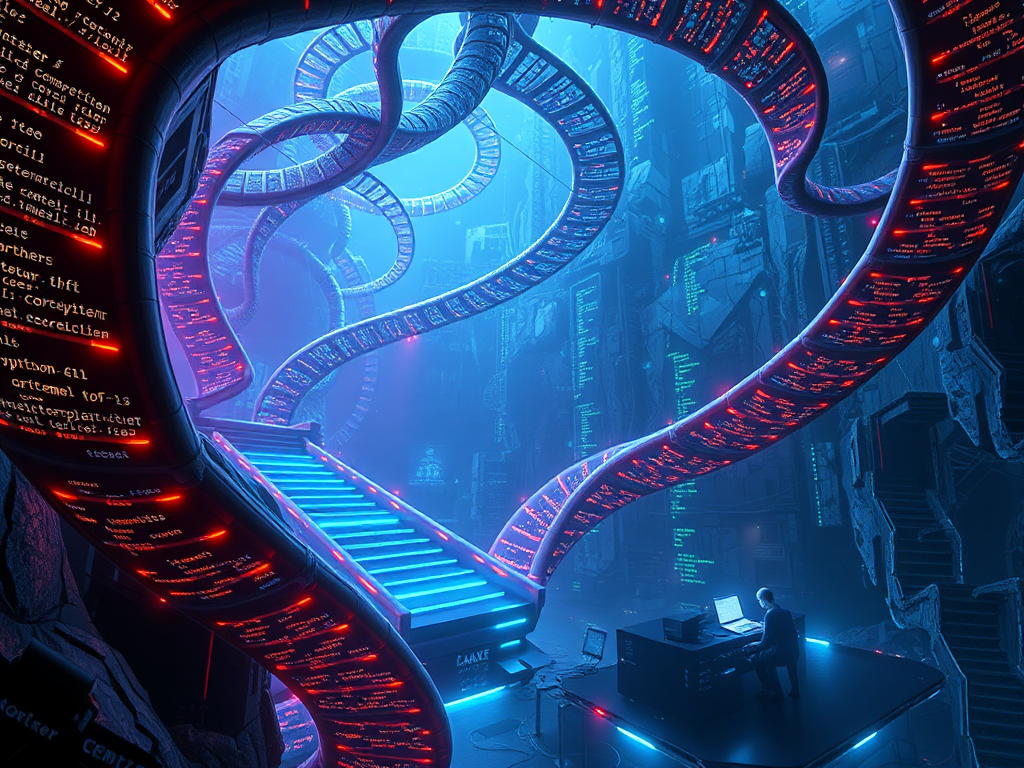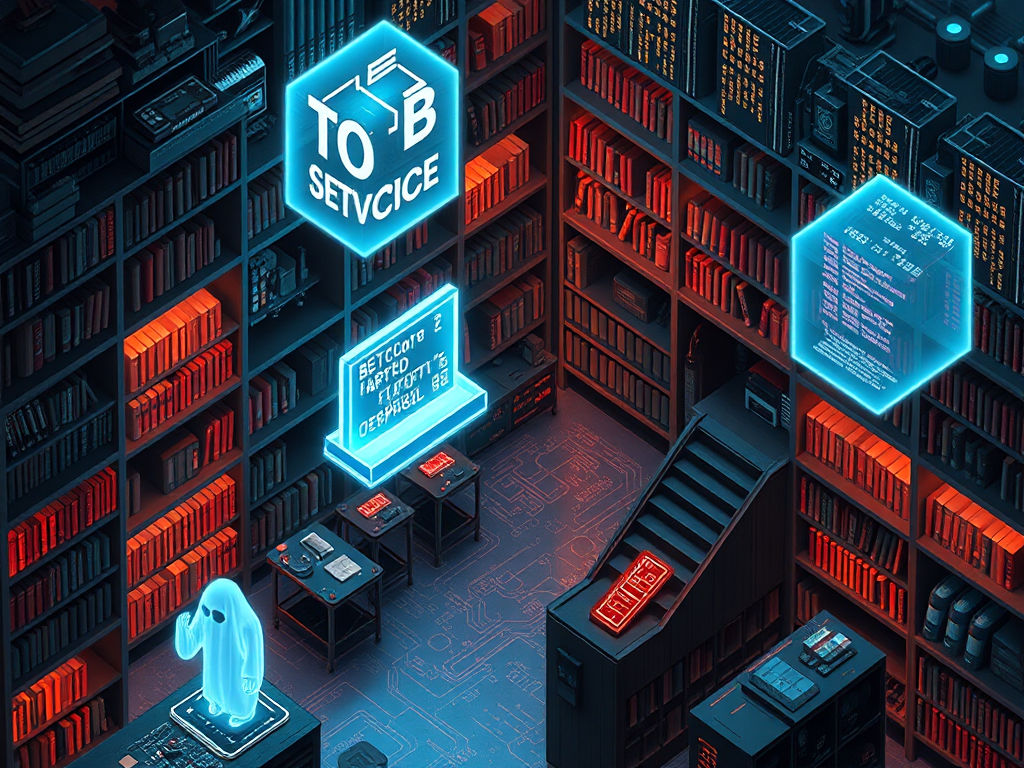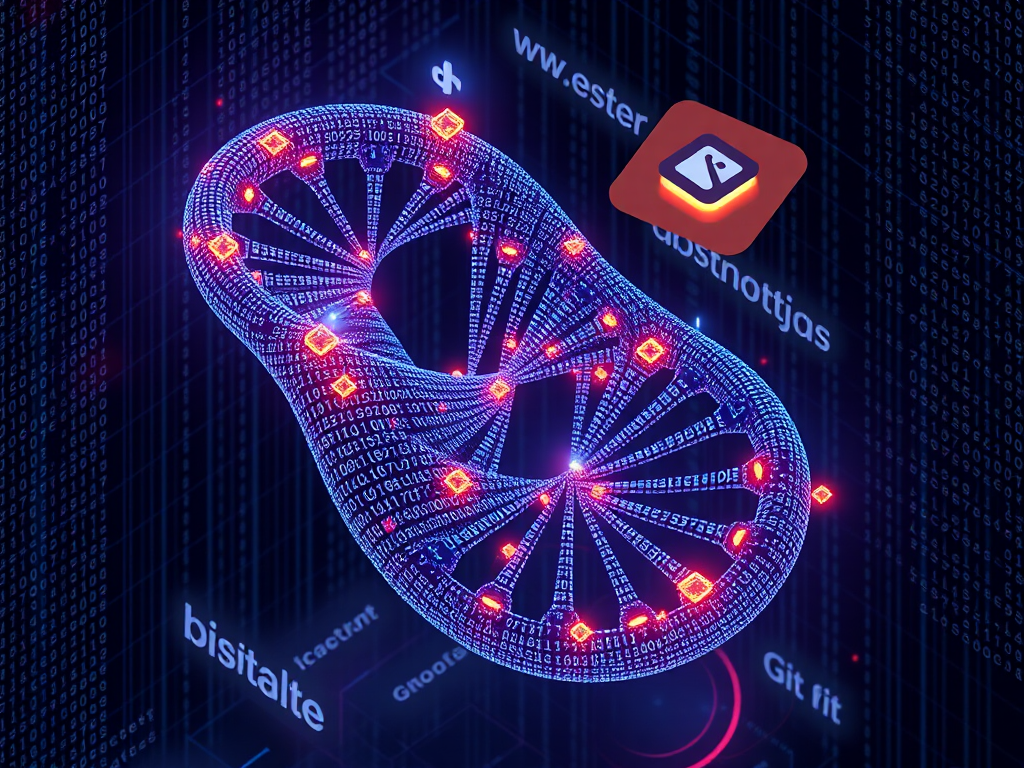In software development, version control is a crucial concept and practice. Without version control, code maintenance and collaboration would become extremely difficult. Today, we'll discuss the importance of version control and how to use basic operations of Git, a version control tool.
The Importance of Version Control
Have you ever encountered a situation where you made some changes to your code, found a bug when running it, made more changes to fix the bug, only to realize that your previous modifications were overwritten? If you didn't save the previous version of your code in time, you might find yourself in a messy situation.
Version control is designed to solve this problem. It can record every modification to the code, allowing you to revert to previous versions at any time or view specific changes. This not only prevents code loss but also helps you better manage and maintain your code.
Moreover, if you're collaborating in a team, version control becomes even more important. It allows everyone to view and understand the latest status of the project, and develop their own feature branches independently without affecting others' work. When feature development is complete, you only need to merge the branch into the main branch to integrate the new feature into the project.
In short, version control is an indispensable part of modern software development, and mastering the use of version control tools is an essential skill for every developer.
Basic Git Operations
Git is currently the most popular distributed version control system, widely used in various open-source and commercial projects. Let's look at some basic Git operations.
Initializing a Repository
In a new project directory, first use the git init command to initialize a Git repository:
git init
This will create a hidden .git folder in the current directory to store version control metadata.
Adding and Committing Files
Next, we need to add project files to Git's staging area using the git add command:
git add .
The . here means adding all files in the current directory. You can also specify specific file paths.
After adding to the staging area, we can use the git commit command to commit the files in the staging area to the repository:
git commit -m "Initial commit"
The -m parameter is used to specify the commit message, which is a very good habit that allows you to better track and understand the content of each commit.
Branch Management
One of Git's highlights is its support for branches, which makes parallel development very easy. Use the git branch command to create a new branch:
git branch feature/new-feature
Then use the git checkout command to switch to the newly created branch:
git checkout feature/new-feature
After developing on the new branch, once the feature development is complete, you can use the git merge command to merge the new branch into the main branch (usually master or main):
git checkout master
git merge feature/new-feature
These are just some of the most basic operations of Git. In actual development, there are many advanced uses, such as resolving merge conflicts, using rebase to organize commit records, and so on. However, by mastering these basic operations, you can already use Git for basic version control in your projects.
Version control may seem a bit complex, but it can greatly improve code maintainability and collaboration efficiency. As a Python developer, it's very necessary to learn to use version control tools proficiently. So, start using Git in every project from now on, and you'll soon appreciate its power!