Breaking the Ice
Have you often encountered situations where your Python program runs perfectly on your computer but throws various errors on someone else's machine? Or your application needs to be deployed in different environments, but you get overwhelmed by having to reconfigure numerous dependencies each time?
These problems can actually be solved through containerization technology. As a Python developer, I have deep personal experience with this. I remember once when I developed a data analysis application using libraries like numpy and pandas. Everything worked fine in local testing, but version conflicts emerged when deploying to the server. After adopting a containerization solution, these issues were resolved once and for all.
Let's explore the path of containerizing Python applications together. I believe after reading this article, you'll have a whole new understanding of containerization.
Understanding
What is a Container
A container is like a standardized "shipping box" for packaging applications. Your Python code, dependency libraries, runtime environment, and everything else needed are packed in this box. No matter where this box is moved to, the application maintains consistent running state when opened.
I think a more vivid analogy would be: a container is like a "suitcase" prepared for an application. When you travel, you pack necessities like clothes and toiletries in your suitcase, and can use them directly when you reach your destination. Containers work the same way - everything the application needs is packed together, ready for easy deployment anywhere.
Why Use Containers
At this point, you might ask: why must we use containerization? Won't traditional methods work?
Let me share a real case. In a previous machine learning project I participated in, team members were using different Python versions and dependency package versions for development. Every code merge required resolving numerous environment conflicts, seriously affecting development efficiency.
After we containerized the entire project: 1. Development environments were unified, with everyone using exactly the same Python version and dependency packages 2. New members didn't need complex environment configuration - they could start developing just by pulling the container image 3. Testing and deployment became extremely simple, avoiding "it works on my machine" problems
Data demonstrates the advantages of containerization: According to DevOps Research and Assessment (DORA) research, teams using containerization saw a 208% increase in deployment frequency, 70% reduction in error rates, and 43% shorter service recovery times.
Getting Started
Basic Knowledge
Before getting hands-on, we need to understand several core concepts.
Image: This is the template for containers, containing all files and configurations needed to run the application. It's like a "snapshot" recording the complete state of an application at a specific moment.
Container: This is a running instance of an image. If an image is a recipe, a container is the dish made following that recipe.
Dockerfile: This is the configuration file used to build images, recording all steps from base image to final application image.
Tool Selection
While there are many containerization tools, Docker is undoubtedly the best choice for Python applications. According to JetBrains' 2023 Developer Survey, 87% of Python developers choose Docker as their containerization tool.
Why choose Docker? Because it: - Is easy to use with a gentle learning curve - Has an active community with rich resources - Perfectly compatible with the Python ecosystem - Supports multi-platform deployment
Practice
Environment Setup
First, you need to install Docker on your machine. The installation process is simple, but be sure to choose the version suitable for your operating system.
After installation, I suggest doing a simple test:
print("Hello, Docker!")
Create the corresponding Dockerfile:
FROM python:3.9-slim
WORKDIR /app
COPY test.py .
CMD ["python", "test.py"]
Practical Example
Let's dive deeper through a more practical example. Suppose we want to containerize a Web application using the Flask framework:
from flask import Flask
import numpy as np
import pandas as pd
app = Flask(__name__)
@app.route('/')
def hello():
# Use numpy to generate some random data
data = np.random.randn(5,5)
# Use pandas to process data
df = pd.DataFrame(data)
return f"Data analysis result: {df.mean().to_list()}"
if __name__ == '__main__':
app.run(host='0.0.0.0', port=5000)
Corresponding Dockerfile:
FROM python:3.9-slim
WORKDIR /app
COPY requirements.txt .
RUN pip install -r requirements.txt
COPY . .
EXPOSE 5000
CMD ["python", "app.py"]
requirements.txt content:
flask==2.0.1
numpy==1.21.2
pandas==1.3.3
This example includes common scenarios in actual development: - Using third-party libraries (Flask, NumPy, Pandas) - Requiring network services - Having configuration file management
Best Practices
In actual work, I've summarized some containerization best practices:
-
Image Layer Optimization Arrange Dockerfile instructions in a reasonable order. For example, put layers that change less frequently (like installing dependencies) first, and layers that change often (like application code) later. This makes full use of Docker's caching mechanism.
-
Base Image Selection For Python applications, I recommend using official slim version images. For example, python:3.9-slim instead of python:3.9. The reasons are:
- Slim version images are smaller (about 100MB vs 900MB)
- Contains necessary Python runtime environment
-
Lower security risks
-
Multi-stage Build For complex applications, use multi-stage builds to reduce final image size:
FROM python:3.9-slim as builder
WORKDIR /build
COPY requirements.txt .
RUN pip install --user -r requirements.txt
FROM python:3.9-slim
WORKDIR /app
COPY --from=builder /root/.local /root/.local
COPY . .
ENV PATH=/root/.local/bin:$PATH
CMD ["python", "app.py"]
- Security Considerations
- Run containers as non-root user
- Regularly update base images
- Scan images for security vulnerabilities
Performance Tuning
In practice, I've found that performance optimization for containerized Python applications mainly focuses on these aspects:
- Memory Management Python containers don't have memory limits by default, which might cause containers to be killed by OOM (Out of Memory). It's recommended to set reasonable memory limits:
docker run -m 512m your-python-app
- Concurrency Handling For Web applications, use WSGI servers like Gunicorn to handle concurrent requests:
FROM python:3.9-slim
WORKDIR /app
COPY requirements.txt .
RUN pip install -r requirements.txt gunicorn
COPY . .
CMD ["gunicorn", "-w", "4", "-b", "0.0.0.0:5000", "app:app"]
- Cache Optimization Proper use of Docker's build cache can significantly improve build speed:
COPY requirements.txt .
RUN pip install -r requirements.txt
COPY . .
Reflection
Development Trends
Containerization technology is developing rapidly, and I believe these trends will emerge in the coming years:
-
Increased Automation By 2025, 80% of containerized deployments are expected to be automated. This means the entire process from building to deployment will become more intelligent and efficient.
-
Enhanced Security As containerized applications become more widespread, security issues are receiving more attention. According to Gartner's prediction, by 2024, 60% of enterprises will consider container security as their top infrastructure security priority.
-
Cloud Native Integration Containerization will integrate more closely with cloud native technologies. According to CNCF's survey, 78% of enterprises are already using containerization technology in production environments.
Future Outlook
As a Python developer, I'm excited about the future of containerization technology:
-
Development Efficiency Improvement Containerization technology will further simplify development processes, allowing developers to focus more on implementing business logic.
-
Operations Simplification The development of automation tools will greatly reduce operational workload and improve system reliability.
-
Cost Optimization Through more precise resource management and scheduling, the operating costs of containerized applications will further decrease.
Conclusion
Containerization technology is changing how Python applications are developed and deployed. Through learning from this article, have you gained new insights into containerization?
I suggest starting with a simple project to try containerization and gradually accumulating experience. Remember, every expert was once a beginner.
Do you have any questions about containerization technology? Or have you encountered any problems in practice? Feel free to share your thoughts and experiences in the comments section. Let's continue advancing together on the path of containerization.




 Previous
Previous