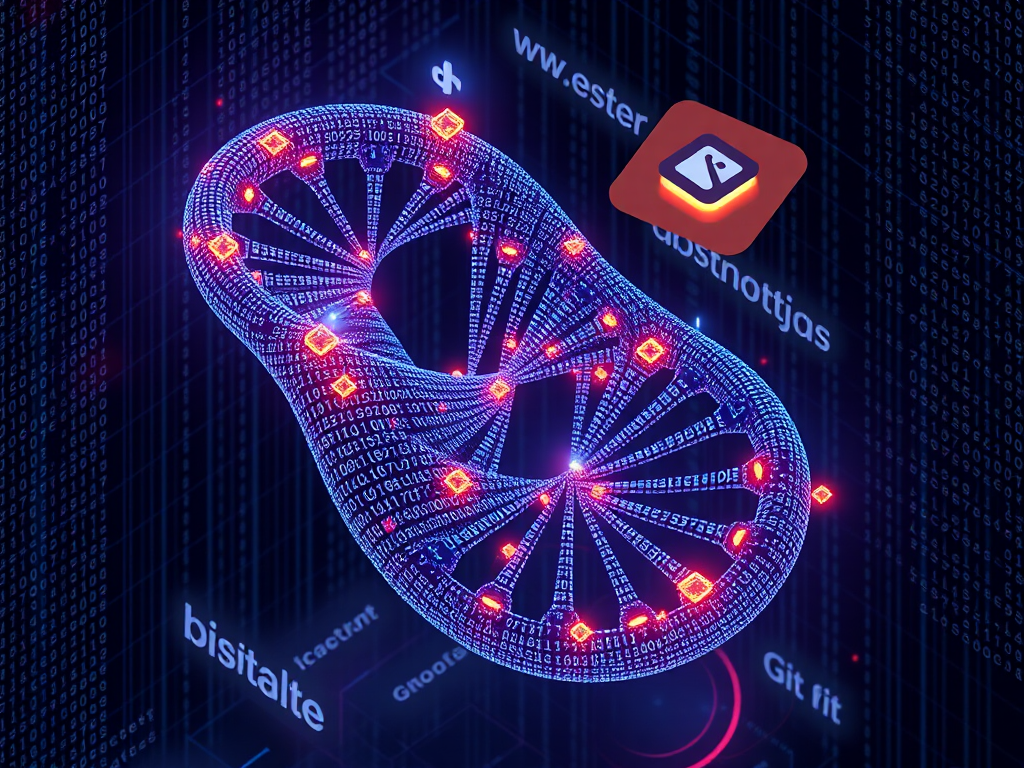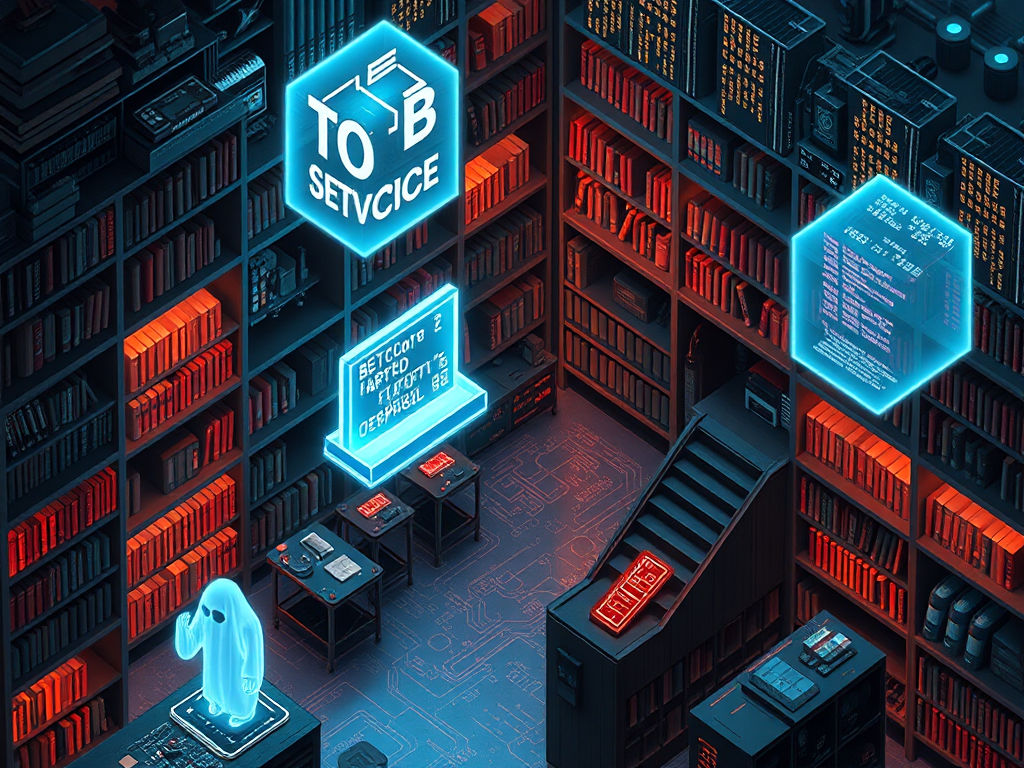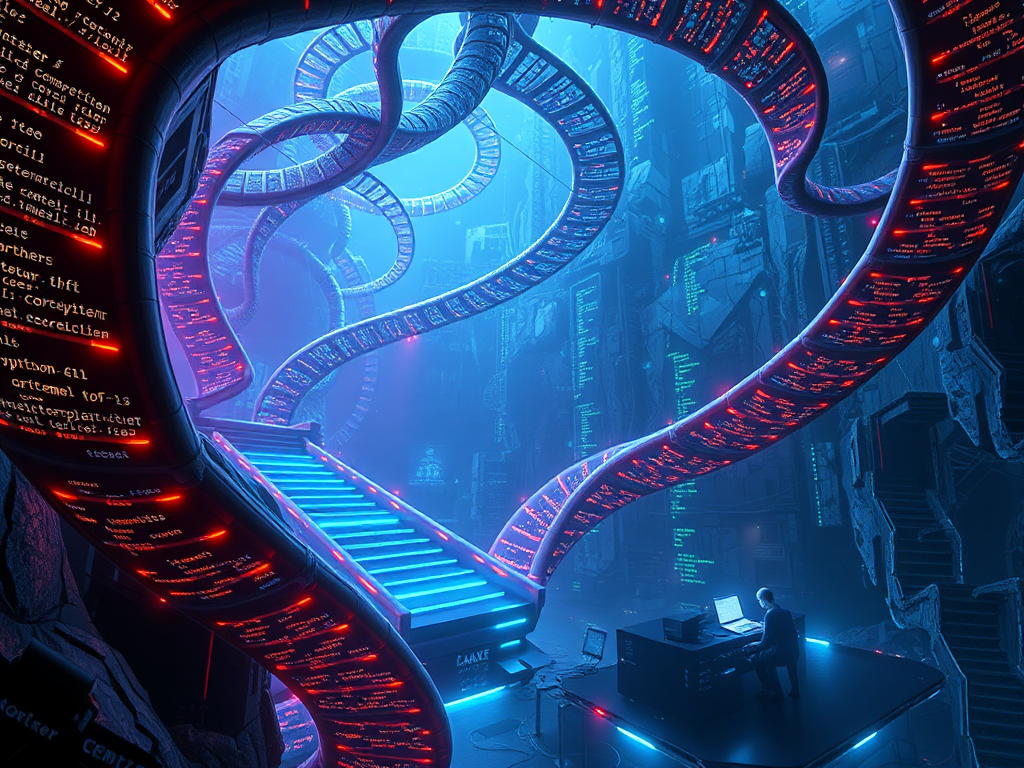Understanding Version Control
Version Control Systems (VCS) play a crucial role in Python development. Have you ever experienced scenarios where you wrote a piece of code that worked well, but subsequent modifications broke the working functionality, and you couldn't find a way to revert to the previous version? Or while collaborating with colleagues, code frequently gets overwritten, causing loss of functionality? These are the troubles that come from not using version control.
As a Python developer, I deeply relate to this. I remember when I first started learning programming, I often made irreversible changes to my code and felt helpless when trying to restore it. Later, when I discovered Git, this powerful version control tool became my "savior." Today, let me share with you how to effectively use Git for version control in Python development.
Choosing Tools
Why do we choose Git among many version control systems? This goes back to the evolution of version control systems. Early centralized version control systems (CVCS) like SVN, while capable of basic version management, had obvious limitations. For example, they required network connectivity to commit code, and if the central server had issues, the entire team couldn't work.
Git, as a representative of distributed version control systems (DVCS), perfectly solves these problems. Each developer maintains a complete code repository locally and can commit, rollback, and perform other operations anytime, independent of network connectivity. Code can be pushed to the remote repository to share with the team when convenient.
When leading teams in large Python projects, I deeply experienced Git's advantages. Once during server maintenance, if we had been using SVN, we might have had to stop work and wait, but with Git, team members could continue developing locally and synchronize code once the server was restored, without affecting work efficiency.
Basic Concepts
Before starting to use Git, let's understand several core concepts. These concepts might seem abstract at first, but you'll quickly understand them through concrete examples.
The Working Directory is where you actually edit Python code. For example, when you're developing a data analysis script in an IDE or text editor, you're operating in the working directory.
The Staging Area is like a draft box. When you complete writing a feature, you can first put the related code files in the staging area. It's like a draft when writing, where you feel this part is relatively complete and ready to be included in the formal article.
The Local Repository is your code repository, storing all historical versions of the project. When you feel the code in the staging area is ready to be solidified as a version, you can commit it to the local repository. This is like finalizing your draft and adding it to your portfolio.
The Remote Repository is the network version of the code repository, typically hosted on platforms like GitHub or GitLab. You can push code from your local repository to the remote repository for backup and sharing. This is like publishing your portfolio online for others to read and reference.
Practical Operations
After all this theory, let's experience Git's workflow through a real Python project. Let's say we're developing a simple calculator program, and we'll learn Git operations through this project.
First is repository initialization. Open the terminal, enter the project directory, and execute these commands:
mkdir calculator
cd calculator
git init
This creates an empty Git repository. Next, we create our first Python file:
def add(a, b):
return a + b
def subtract(a, b):
return a - b
Now we need to add this file to version control. First check the current status:
git status
You'll see calculator.py marked as an untracked file. We need to add it to the staging area:
git add calculator.py
Then commit to the local repository:
git commit -m "Implement addition and subtraction functions"
Branch Management
In actual development, we often need to develop multiple features or fix multiple bugs simultaneously. This is where Git's branching functionality comes in. For example, if we want to add multiplication functionality to the calculator without affecting existing code, we can create a new branch:
git checkout -b feature-multiply
Add multiplication function in the new branch:
def multiply(a, b):
return a * b
After testing, we can merge the new feature into the main branch:
git checkout main
git merge feature-multiply
Team Collaboration
In team development, the remote repository acts as a transit station. First, create a repository on GitHub, then link it with the local repository:
git remote add origin https://github.com/yourusername/calculator.git
git push -u origin main
When other team members want to participate in development, they can clone this repository:
git clone https://github.com/yourusername/calculator.git
Conflict Resolution
In team collaboration, code conflicts are inevitable. For example, when two people modify the same function simultaneously, Git cannot merge automatically, and we need to resolve conflicts manually.
Suppose you and your colleague both modified the add function, during merge you might see markers like this:
def add(a, b):
<<<<<<< HEAD
return float(a) + float(b) # your modification
=======
return int(a + b) # colleague's modification
>>>>>>> feature-branch
You need to decide which version to keep or how to integrate both modifications. After resolving the conflict, use git add and git commit to commit the resolution.
Best Practices
Through years of Python development experience, I've summarized some Git best practices to share:
-
Commit messages should be clear and specific for easy future reference. For example, "Fix division by zero error in division function" is much better than "bug fix."
-
Commit code frequently rather than accumulating many changes for one commit. My experience is to commit after completing each small feature, making it easier to locate issues.
-
Use .gitignore file to exclude files that don't need version control. For Python projects, typically exclude these files:
__pycache__/
*.pyc
.env
venv/
.idea/
-
Create feature branches for developing new features instead of modifying the main branch directly. This maintains main branch stability.
-
Regularly pull updates from the remote repository to avoid large code differences that are difficult to merge. I usually do a git pull at the start of each workday.
Advanced Techniques
After mastering basic operations, let's look at some advanced techniques to improve efficiency.
- Use git stash to temporarily store current work:
git stash # store current modifications
git checkout other-branch # switch to another branch for urgent issues
git checkout previous-branch # return to original branch
git stash pop # restore stored modifications
- Use git rebase to organize commit history:
git rebase -i HEAD~3 # organize the last 3 commits
- Use git cherry-pick for selective commit merging:
git cherry-pick commit-hash # merge specific commit to current branch
Common Issues
During Git usage, I've encountered many issues, and you might face similar situations. Here are some solutions:
- Want to undo wrong commit:
git reset --soft HEAD^ # undo last commit, keep modifications
git reset --hard HEAD^ # undo last commit, discard modifications
- Accidentally deleted files:
git checkout -- filename # restore single file
git checkout . # restore all files
- Wrong branch name:
git branch -m old-name new-name # rename branch
Future Outlook
As the Python ecosystem evolves, version control tools continue to evolve. For example, GitHub's recently launched Copilot feature can automatically generate commit messages based on code context, greatly improving development efficiency.
I believe future version control systems will become more intelligent, possibly featuring:
- Automatic detection and resolution of code conflicts
- AI-based code review suggestions
- More intuitive version history visualization
- Smarter branch management strategies
Summary Reflection
Looking back at the learning process, have you gained a deep understanding of Git's application in Python development? I suggest evaluating your mastery from these aspects:
- Can you independently perform basic version control operations?
- Do you know how to handle conflicts when they occur?
- Have you developed good commit habits?
- Do you understand the importance of branch management?
Learning version control is not an overnight process; it requires continuous accumulation of experience through practice. Whether you have insights to share or questions to ask, feel free to discuss with me. Let's continue exploring the path of version control together.




 Previous
Previous