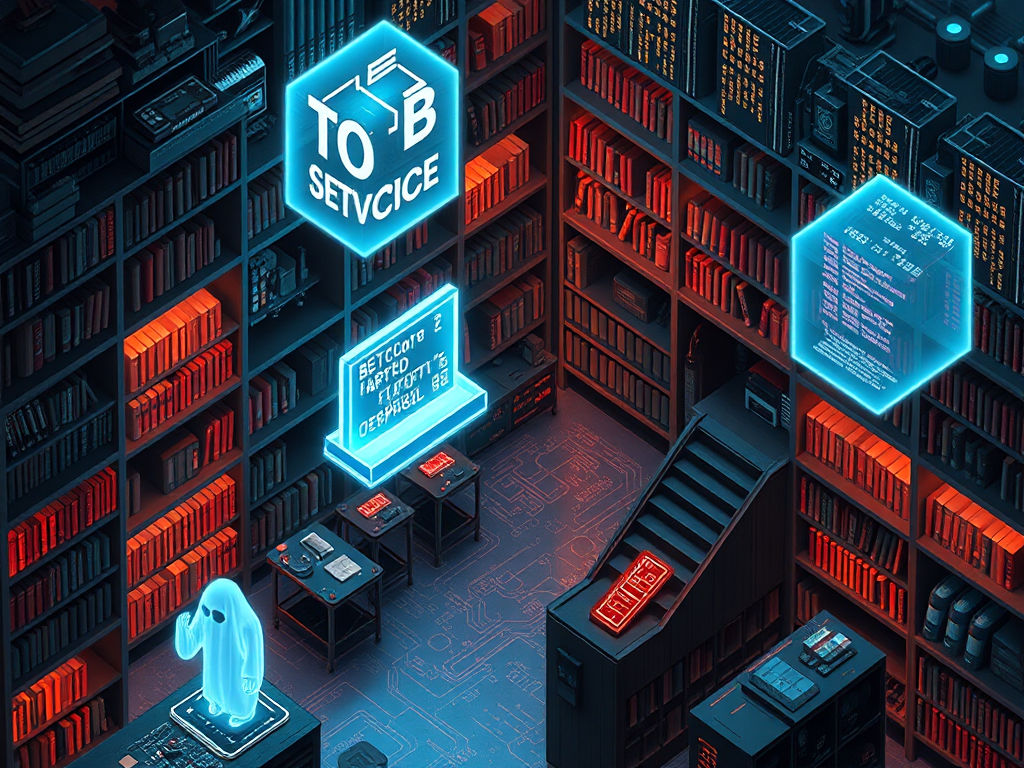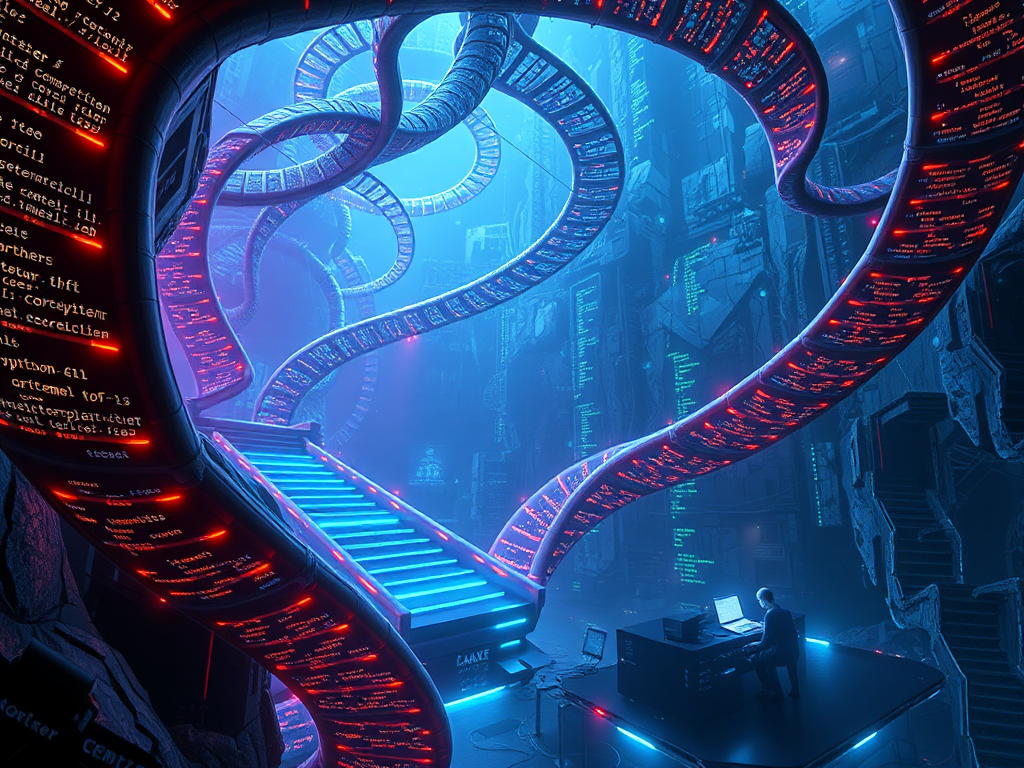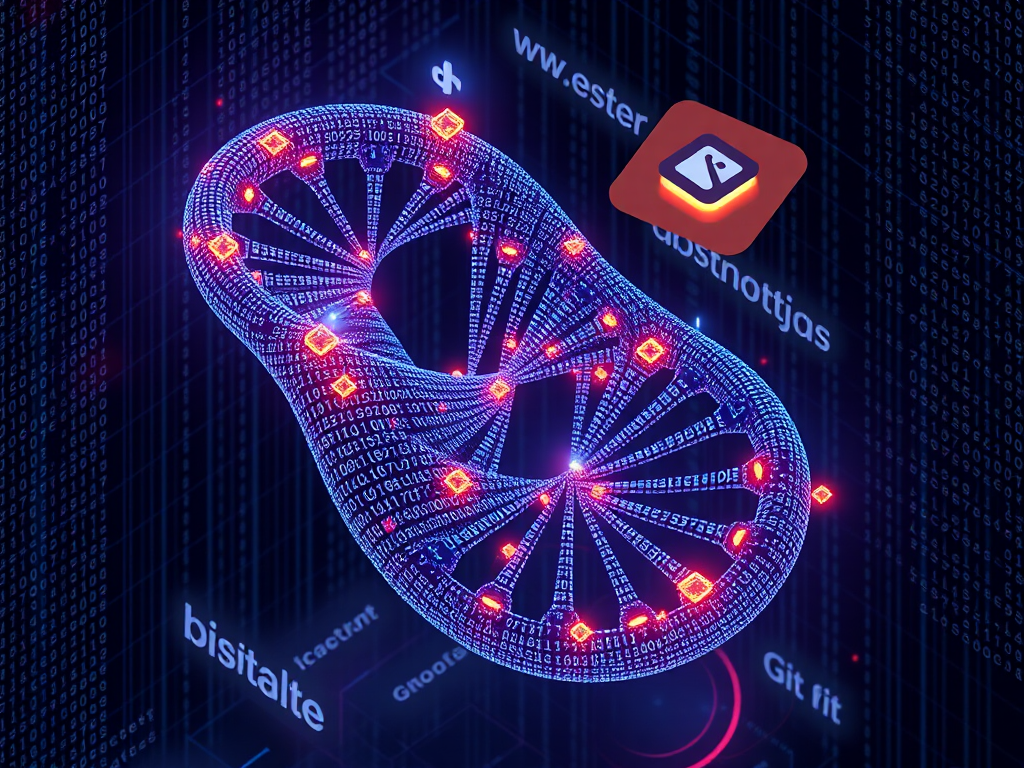Introduction
Have you ever faced a situation where you wrote some code thinking it could be optimized, only to find it worse after changes, and then struggled to revert to the original version? Or when collaborating with colleagues, code conflicts frequently arise, and you don't know how to resolve them? These are common issues in programming. Today, let's talk about how to use Git to solve these problems.
Version Control
As a Python developer, I deeply understand the importance of version control. Imagine you're developing a machine learning model and need to constantly adjust parameters and algorithms. Without version control, you might save files like this:
model_v1.py
model_v2.py
model_final.py
model_final_final.py
model_really_final.py
Does it look familiar? This method is not only chaotic but also hard to manage. With Git, you only need to maintain a single file, with all historical versions fully recorded and ready to revert at any time.
Basic Configuration
Before starting with Git, we need to make some basic configurations. This is as important as importing necessary modules in Python. First, set up your identity information:
git config --global user.name "Your Name"
git config --global user.email "Your Email"
Repository Management
Let's create a version control repository for a Python project. Suppose you are developing a data analysis tool; the project structure might look like this:
data_analysis/
├── src/
│ ├── __init__.py
│ ├── preprocessing.py
│ └── analysis.py
├── tests/
│ ├── test_preprocessing.py
│ └── test_analysis.py
├── docs/
│ └── api.md
└── README.md
To start version control, just a few simple commands are needed:
mkdir data_analysis
cd data_analysis
git init
Code Commit
In Python development, I suggest you develop the habit of committing after completing each independent feature. For example, you just finished the data preprocessing function:
def clean_data(df):
"""Clean outliers and missing values from data"""
return df.dropna().drop_duplicates()
Now you can commit:
git add src/preprocessing.py
git commit -m "Add data cleaning feature: handle outliers and missing values"
Branch Strategy
In my development experience, a reasonable branch strategy is crucial. I usually organize branches like this:
- main: Stable main branch, containing release-ready code
- develop: Development branch, containing the latest development code
- feature/*: New feature branches
- bugfix/*: Bug fix branches
When you want to develop a new feature, like adding a data visualization module:
git checkout -b feature/data-visualization
Code Merging
After completing feature development, we need to merge the code back to the main branch. Pay special attention to code quality; I recommend running tests first:
def test_plot_distribution():
data = [1, 2, 3, 4, 5]
result = plot_distribution(data)
assert result is not None
Ensure tests pass before merging:
git checkout main
git merge feature/data-visualization
Collaboration Tips
In team collaboration, I find the following practices particularly effective:
- Update code before starting work each day:
git pull origin main
- Frequently push your changes:
git push origin feature/your-feature
- Use meaningful commit messages, such as:
git commit -m "Optimize data processing performance: speed up by 50% using pandas parallel processing"
Advanced Usage
As the project develops, you might need some advanced techniques. For example, when you discover an issue in previous code, you can use git bisect to find the commit that introduced the problem:
git bisect start
git bisect bad # Current version is problematic
git bisect good v1.0 # Mark a known good version
Common Issues
In using Git, you might encounter some confusion. For example, how to undo the last commit?
git reset --soft HEAD^ # Undo commit but keep changes
Or, how to resolve merge conflicts? You need to manually edit conflict files:
<<<<<<< HEAD
def process_data(df):
return df.dropna()
=======
def process_data(df):
return df.fillna(0)
>>>>>>> feature/data-cleaning
Conclusion
Through this article, I hope you have a clearer understanding of using Git. Remember, mastering version control not only makes your code more organized but also greatly enhances team collaboration efficiency.
Which of these Git tips do you find most useful? Feel free to share your experiences and thoughts in the comments. Next time, we can talk about how to use Git and CI/CD tools for automated deployment, so stay tuned.




 Previous
Previous