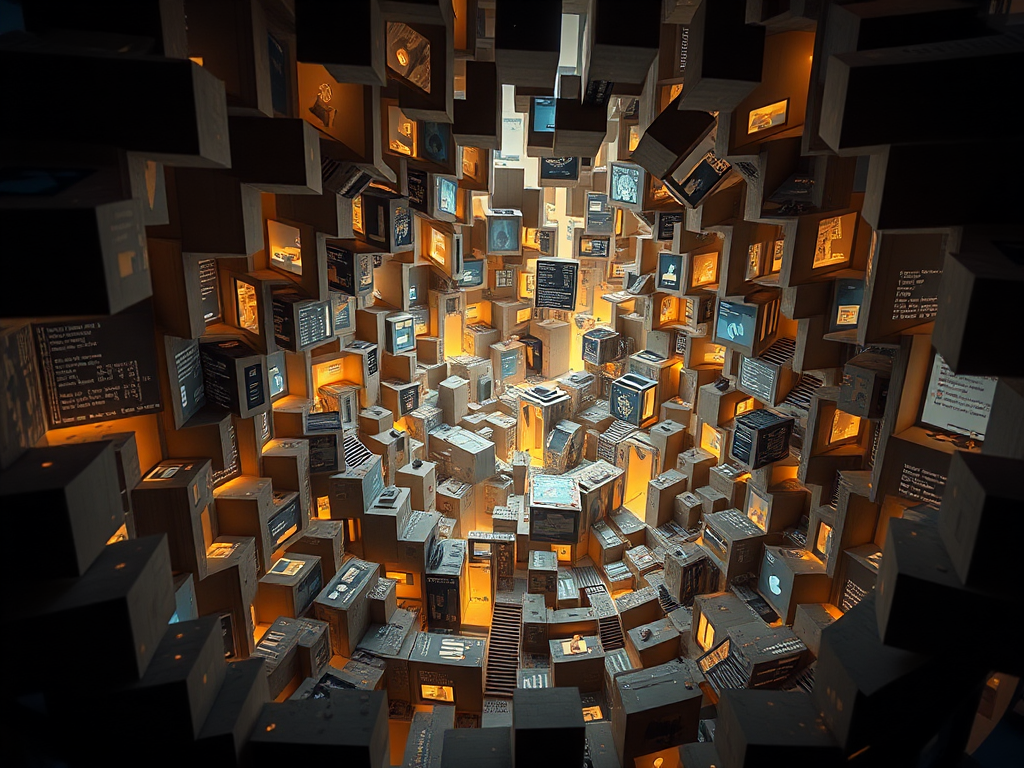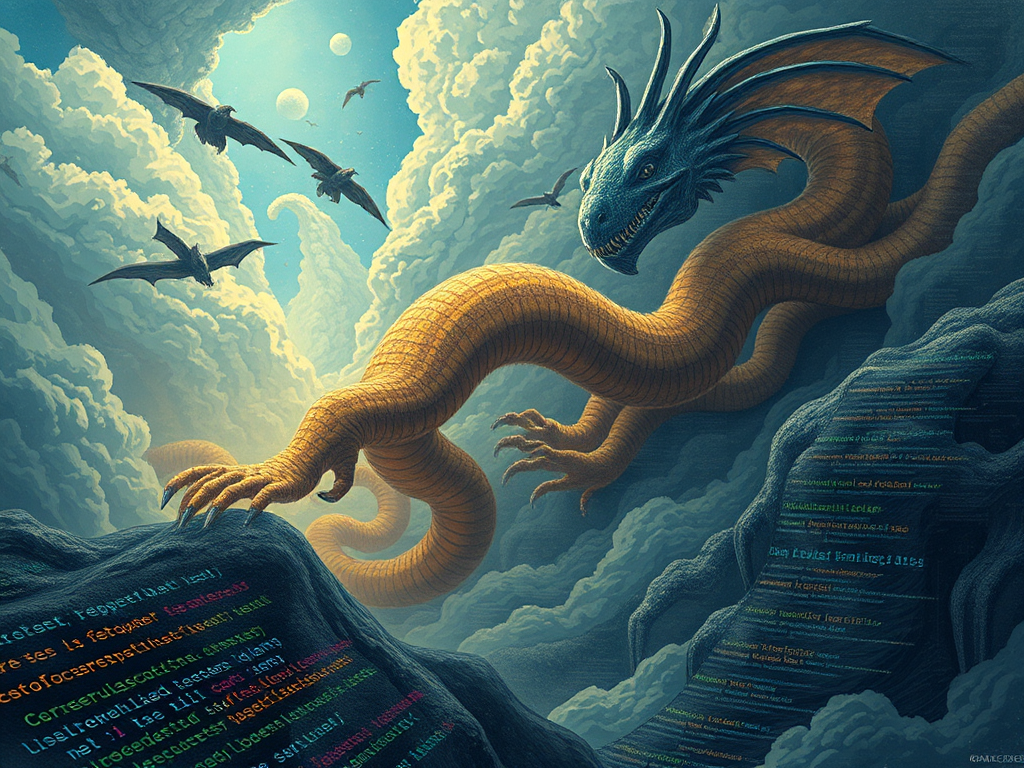Hello, dear Python enthusiasts! Today we're going to explore a magical and powerful programming concept - metaprogramming. This topic might sound a bit advanced, but don't worry, I'll use easy-to-understand language to guide you step by step in unveiling the mysteries of metaprogramming. Are you ready? Let's begin this wonderful journey!
Introduction
Do you remember the first time you encountered programming? That feeling of controlling a computer with code was like gaining magical powers. Well, the metaprogramming we're learning today is like magic within magic - it allows your code to write code. How cool is that!
Imagine if your program could modify itself at runtime, or automatically generate new code based on certain conditions. What a powerful feature that would be! This is the charm of metaprogramming.
Concept
What is Metaprogramming?
Metaprogramming sounds fancy, right? But its core concept is simple: it's writing programs that can generate, manipulate, or analyze other programs. In other words, metaprogramming gives programs self-awareness and self-modification abilities.
You might ask, how is this different from regular programming? Let's use an analogy:
Imagine you're a chef (programmer), and normally you follow recipes (code) to cook meals (run programs). But with metaprogramming abilities, you can create new recipes on the spot based on factors like the day's ingredients, weather, guest preferences, etc. You can even adjust the recipe while cooking. That's the magic of metaprogramming!
Metaprogramming in Python
In Python, metaprogramming isn't some far-off concept. In fact, you might have already used some metaprogramming techniques without realizing it. Have you ever used decorators? That's right, decorators are a common metaprogramming technique!
Python, as a dynamic language, provides many conveniences for metaprogramming. We can create new classes at runtime, dynamically add methods, and even modify existing code structures. These are all applications of metaprogramming.
Core Techniques
Now that we have a basic understanding of metaprogramming, let's dive into the core techniques of metaprogramming in Python!
Dynamic Class Creation
In Python, classes are also objects. This means we can dynamically create classes at runtime. Sounds magical, right? Let's see how it's done:
def create_class(name):
return type(name, (), {"greet": lambda self: f"Hello, I'm {name}"})
DynamicClass = create_class("DynamicClass")
obj = DynamicClass()
print(obj.greet()) # Output: Hello, I'm DynamicClass
In this example, we used the type() function to dynamically create a class. The type() function can not only be used to check the type of an object but also to create new types. Cool, right?
Metaclasses
If dynamic class creation is the entry-level skill of metaprogramming, then metaclasses are the advanced skill. Metaclasses allow us to control the class creation process, just like classes control instance creation.
Let's look at a simple example:
class UpperAttrMetaclass(type):
def __new__(cls, name, bases, attrs):
uppercase_attrs = {
key.upper(): value for key, value in attrs.items()
if not key.startswith('__')
}
return super().__new__(cls, name, bases, uppercase_attrs)
class MyClass(metaclass=UpperAttrMetaclass):
x = 'hello'
y = 'world'
obj = MyClass()
print(obj.X) # Output: hello
print(obj.Y) # Output: world
In this example, we defined a metaclass UpperAttrMetaclass that converts all class attribute names to uppercase. When we use this metaclass to create MyClass, all attribute names become uppercase.
You see, through metaclasses, we can modify a class as it's being created, giving us great flexibility!
Decorators
Decorators are one of the most commonly used metaprogramming techniques in Python. They allow us to add extra functionality to functions without modifying the original function.
Let's look at a simple example:
import time
def timer(func):
def wrapper(*args, **kwargs):
start = time.time()
result = func(*args, **kwargs)
end = time.time()
print(f"{func.__name__} took {end - start} seconds to run")
return result
return wrapper
@timer
def slow_function():
time.sleep(2)
slow_function() # Output: slow_function took 2.0021457672119141 seconds to run
In this example, we defined a timer decorator that can calculate the running time of the decorated function. By using the @timer syntax, we can easily add timing functionality to any function without modifying the function's code itself.
The power of decorators lies in their ability to add new functionality to functions or classes without changing their original code. This not only improves code reusability but also makes our code more modular and easier to maintain.
Dynamic Method Creation
In Python, we can also dynamically add methods to classes at runtime. This technique is very useful in certain scenarios, such as when we need to decide which methods a class should have based on certain conditions.
Let's look at an example:
class DynamicClass:
pass
def dynamic_method(self):
print("This is a dynamically added method")
DynamicClass.dynamic_method = dynamic_method
obj = DynamicClass()
obj.dynamic_method() # Output: This is a dynamically added method
In this example, we first defined an empty DynamicClass. Then, we defined a regular function dynamic_method. By assigning this function to DynamicClass.dynamic_method, we dynamically added a new method to DynamicClass.
This technique gives us great flexibility. Imagine if you're developing a plugin system, you could dynamically add corresponding methods to a class based on the plugins installed by the user. This is the magic of metaprogramming!
Advanced Applications
Alright, now we've mastered some basic metaprogramming techniques. Let's look at some more advanced applications that showcase the true power of metaprogramming!
Abstract Syntax Tree (AST) Manipulation
Python provides the ast module, allowing us to directly manipulate the abstract syntax tree of Python code. This gives us great flexibility - we can analyze, modify, or even generate Python code.
Let's look at a simple example where we use AST to analyze a function:
import ast
def analyze_function(func_str):
tree = ast.parse(func_str)
for node in ast.walk(tree):
if isinstance(node, ast.FunctionDef):
print(f"Function name: {node.name}")
print(f"Number of arguments: {len(node.args.args)}")
func_str = """
def greet(name):
print(f"Hello, {name}!")
"""
analyze_function(func_str)
This code will output:
Function name: greet
Number of arguments: 1
Through AST, we can gain deep insights into the structure of code, which is very useful in scenarios like code analysis and automatic refactoring.
Reflection Mechanism
Reflection refers to a program's ability to examine, inspect, and modify its own state or behavior at runtime. Python's reflection mechanism is very powerful. Let's look at an example:
class MyClass:
def __init__(self):
self.x = 1
self.y = 2
def my_method(self):
print("Hello from my_method!")
obj = MyClass()
print(getattr(obj, 'x')) # Output: 1
setattr(obj, 'z', 3)
print(obj.z) # Output: 3
print(hasattr(obj, 'my_method')) # Output: True
method = getattr(obj, 'my_method')
method() # Output: Hello from my_method!
Through reflection, we can examine the structure of objects at runtime, get or set attributes, and even call methods. This is particularly useful when dealing with dynamic data or implementing plugin systems.
Code Generation and Modification
A powerful application of metaprogramming is code generation and modification. We can automatically generate code based on certain rules or templates. This is particularly useful when dealing with repetitive tasks.
Let's look at a simple example where we automatically generate class attributes based on a dictionary:
def generate_class(class_name, attributes):
class_code = f"class {class_name}:
"
class_code += " def __init__(self):
"
for attr, value in attributes.items():
class_code += f" self.{attr} = {value!r}
"
# Use exec to execute the generated code
exec(class_code)
# Return the generated class
return locals()[class_name]
Person = generate_class("Person", {"name": "Alice", "age": 30})
p = Person()
print(p.name) # Output: Alice
print(p.age) # Output: 30
In this example, we defined a generate_class function that takes a class name and an attribute dictionary, then dynamically generates a class with these attributes. This technique is particularly useful when dealing with a large number of similar classes, as it can greatly reduce code repetition.
Best Practices
Metaprogramming is a double-edged sword. It gives us powerful abilities, but also comes with some risks. Here are some best practices to keep in mind when using metaprogramming:
Performance Considerations
Metaprogramming often involves dynamic code execution, which can bring some performance overhead. When using metaprogramming techniques, we need to balance flexibility and performance.
For example, although we can use exec() or eval() to dynamically execute code, these functions are usually slower than directly executing Python code. If performance is a key consideration, we should avoid overusing these functions.
exec("result = 1 + 1")
result = 1 + 1
Balancing Readability and Maintainability
Metaprogramming can greatly reduce the amount of code, but sometimes it can also reduce code readability. We should find a balance between code conciseness and readability.
For example, although we can use metaclasses to automate many operations, overusing metaclasses might make the code difficult to understand and maintain. When using advanced metaprogramming techniques, we should weigh whether the benefits outweigh the potential decrease in code readability.
class MyMeta(type):
def __new__(cls, name, bases, attrs):
attrs = {k.upper(): v for k, v in attrs.items()}
return super().__new__(cls, name, bases, attrs)
class MyClass(metaclass=MyMeta):
x = 1
class MyClass:
X = 1
Common Pitfalls and Considerations
There are some common pitfalls to be aware of when using metaprogramming:
- Naming conflicts: When dynamically creating attributes or methods, be careful to avoid conflicts with existing names.
class MyClass:
def __init__(self):
self.x = 1
def my_method(self):
print("Original method")
setattr(MyClass, 'my_method', lambda self: print("New method"))
- Circular references: Be careful to avoid creating circular references when using metaclasses or decorators.
def decorator(cls):
class Wrapper(cls):
pass
return Wrapper
@decorator
class MyClass:
pass
- Overuse: Metaprogramming is a powerful tool, but shouldn't be overused. If a problem can be solved in a simple way, don't use complex metaprogramming techniques.
class Meta(type):
def __new__(cls, name, bases, attrs):
attrs['add'] = lambda self, x, y: x + y
return super().__new__(cls, name, bases, attrs)
class Calculator(metaclass=Meta):
pass
class Calculator:
def add(self, x, y):
return x + y
Summary
Well, our journey into Python metaprogramming comes to an end here. We've explored the concept of metaprogramming, learned some core techniques like dynamic class creation, metaclasses, decorators, and discussed some advanced applications and best practices.
Metaprogramming is like being given a magic wand, allowing us to create more flexible and powerful code. But remember, "with great power comes great responsibility". When using these powerful techniques, we should always keep in mind the readability and maintainability of our code.
Do you find metaprogramming interesting? Do you have any thoughts or questions? Feel free to leave a comment, and let's discuss the wonderful world of Python metaprogramming together!
Finally, I want to say that the world of programming is always full of surprises. Every time I think I've grasped the full picture of Python, I always discover there's more interesting stuff waiting to be explored. Metaprogramming is just such an exciting field, allowing us to think about and write code in entirely new ways.
So, are you ready to try some metaprogramming techniques in your next project? Remember, the learning process might be a bit winding, but as long as you maintain your curiosity and spirit of exploration, you're bound to gain unexpected insights. Have fun in the magical world of Python!




 Previous
Previous