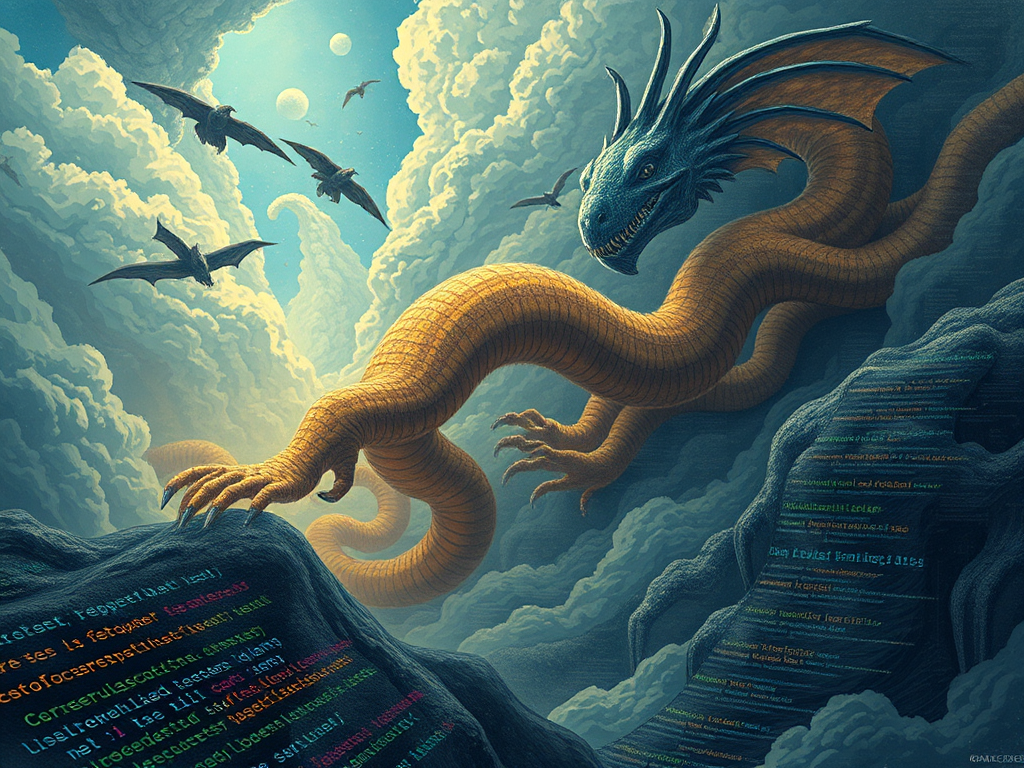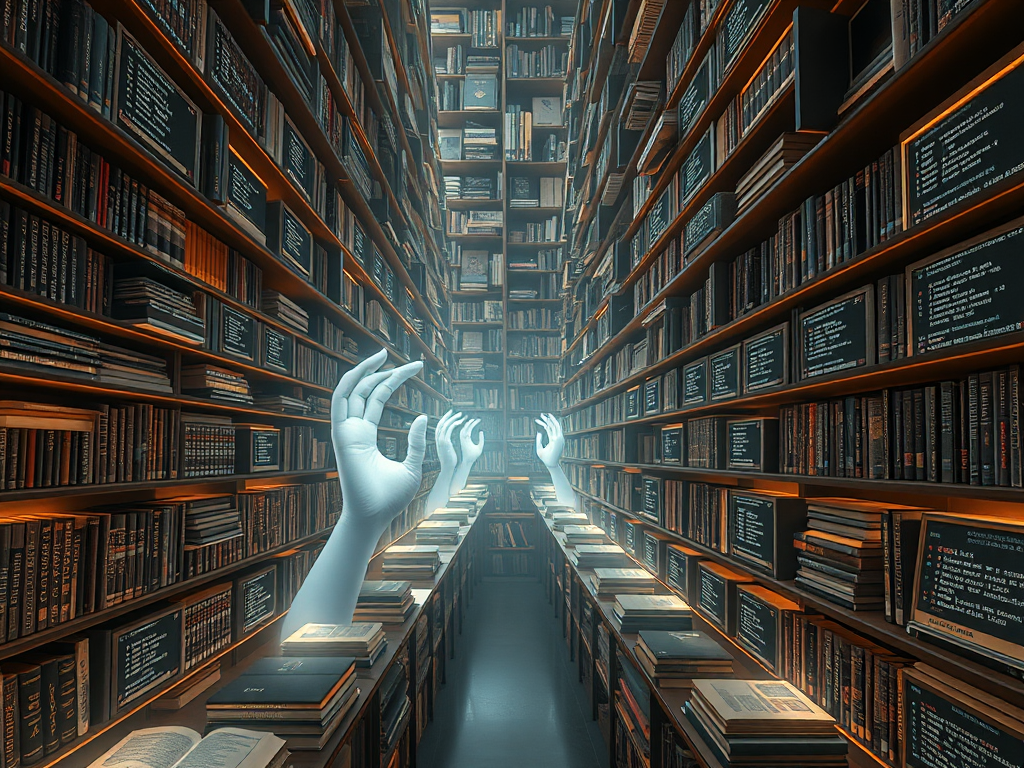Introduction
Have you ever wanted to make your Python code more flexible and intelligent? Have you wished to be able to dynamically create or modify functions and classes? If so, then you definitely need to learn about Python metaprogramming!
Metaprogramming may sound a bit daunting, but it's actually about writing code that can operate on other code. Through metaprogramming, we can make programs inspect themselves at runtime and adjust accordingly. It's like giving your code a "brain" to think and change itself!
Today, we'll explore the secrets of Python metaprogramming and see how it can make our code more powerful and intelligent. Are you ready? Let's begin this wonderful programming journey!
Concepts
First, let's understand what metaprogramming is. Simply put, metaprogramming is writing code that can operate on other code. It allows our programs to introspect themselves at runtime and adjust as needed.
Sounds magical, doesn't it? In fact, we may have already unknowingly used some metaprogramming techniques in our daily programming. For example, have you ever used the type() function to check an object's type? Or the dir() function to list all attributes and methods of an object? These are actually basic applications of metaprogramming!
In Python, metaprogramming mainly has two approaches:
-
Introspection-oriented metaprogramming: This approach leverages Python's introspection capabilities to dynamically create or modify functions, classes, or types.
-
Code-oriented metaprogramming: This approach treats code as a mutable data structure and directly operates on the code itself.
You might ask, what's the difference between these two approaches? Let's illustrate with a simple example:
class MyClass:
pass
def new_method(self):
print("This is a new method")
MyClass.new_method = new_method
code = """
def dynamic_function():
print("This function was created dynamically")
"""
exec(code)
dynamic_function()
In this example, we first use the introspection-oriented approach to dynamically add a new method to a class. Then, we use the code-oriented approach to execute a dynamically generated code snippet using the exec() function, creating a new function.
Isn't it magical? This is the power of metaprogramming! It makes our code more flexible and powerful.
Tools
When it comes to Python metaprogramming, we can't ignore some key tools. These tools are like our magic wands, allowing us to easily implement various metaprogramming techniques.
Decorators
Decorators are perhaps one of the most commonly used metaprogramming tools in Python. They allow us to enhance or modify a function's behavior without changing the original function code. You can think of decorators as wrapping paper that can "dress up" functions with new capabilities.
Let's look at a simple example:
def timing_decorator(func):
import time
def wrapper(*args, **kwargs):
start = time.time()
result = func(*args, **kwargs)
end = time.time()
print(f"{func.__name__} took {end - start} seconds to run")
return result
return wrapper
@timing_decorator
def slow_function():
import time
time.sleep(2)
print("Function complete")
slow_function()
In this example, we create a timing_decorator that can calculate the running time of the decorated function. Then, we apply this decorator to slow_function using the @timing_decorator syntax. Now, every time we call slow_function, it will automatically print the function's running time.
Isn't it cool? That's the magic of decorators! They allow us to easily add new capabilities to functions without modifying the original function code.
Class Methods
Class methods are another powerful metaprogramming tool. They allow us to define special methods that operate on the class itself, rather than on instances of the class.
Look at this example:
class MyClass:
count = 0
def __init__(self):
MyClass.count += 1
@classmethod
def get_count(cls):
return cls.count
obj1 = MyClass()
obj2 = MyClass()
obj3 = MyClass()
print(MyClass.get_count()) # Output: 3
In this example, we define a class method get_count. This method can access and operate on the class variable count. Every time a new instance is created, count is incremented by 1. Through the class method, we can easily retrieve the number of instances created.
Class methods provide us with an elegant way to operate on class-level data and behavior. They are particularly useful when implementing design patterns like the factory pattern or the singleton pattern.
Metaclasses
Metaclasses are perhaps the most powerful but also the most complex metaprogramming tool in Python. They allow us to control the class creation process, essentially being the "classes of classes."
Let's look at a simple metaclass example:
class SingletonMeta(type):
_instances = {}
def __call__(cls, *args, **kwargs):
if cls not in cls._instances:
cls._instances[cls] = super().__call__(*args, **kwargs)
return cls._instances[cls]
class Singleton(metaclass=SingletonMeta):
def __init__(self):
self.value = None
s1 = Singleton()
s2 = Singleton()
print(s1 is s2) # Output: True
In this example, we define a SingletonMeta metaclass that ensures a class can only have one instance. When we try to create multiple instances of the Singleton class, we actually get the same instance.
Metaclasses give us tremendous flexibility, allowing us to control the class creation process. However, be cautious when using metaclasses, as they can make your code harder to understand and maintain if used improperly. So, when using metaclasses, make sure they really solve your problem.
Applications
Alright, we've understood the basic concepts and tools of Python metaprogramming. Now, let's look at some of its applications in practice.
Dynamic Behavior Implementation
Metaprogramming allows us to dynamically modify code behavior at runtime. This is particularly useful in scenarios where we need to execute different logic based on different conditions.
For example, let's say we have a calculator class, and we want to dynamically add new operation methods based on user input:
class Calculator:
def __init__(self):
self.operations = {}
def add_operation(self, name, func):
setattr(self, name, func)
self.operations[name] = func
def calculate(self, operation, *args):
if operation in self.operations:
return self.operations[operation](*args)
else:
raise ValueError(f"Unknown operation: {operation}")
calc = Calculator()
calc.add_operation('add', lambda x, y: x + y)
calc.add_operation('multiply', lambda x, y: x * y)
print(calc.calculate('add', 5, 3)) # Output: 8
print(calc.calculate('multiply', 5, 3)) # Output: 15
In this example, we can dynamically add new operation methods to the calculator at runtime. This flexibility allows our code to adapt to various different requirements.
Automated Tasks
Metaprogramming can also help us automate repetitive tasks, improving development efficiency.
For instance, we can use decorators to automatically log function calls:
import logging
def log_calls(func):
def wrapper(*args, **kwargs):
logging.info(f"Calling {func.__name__}")
result = func(*args, **kwargs)
logging.info(f"{func.__name__} returned {result}")
return result
return wrapper
@log_calls
def add(x, y):
return x + y
@log_calls
def multiply(x, y):
return x * y
logging.basicConfig(level=logging.INFO)
add(5, 3)
multiply(5, 3)
With this simple decorator, we can automatically log every function call and return value without manually adding logging code to each function.
Creating Domain-Specific Languages (DSLs)
Metaprogramming can also be used to create Domain-Specific Languages (DSLs), allowing us to write code in a more natural way that's closer to the problem domain.
For example, we can create a simple DSL to describe recipes:
class Recipe:
def __init__(self, name):
self.name = name
self.ingredients = []
self.steps = []
def add_ingredient(self, amount, item):
self.ingredients.append(f"{amount} {item}")
def add_step(self, description):
self.steps.append(description)
def __str__(self):
recipe = f"Recipe for {self.name}
Ingredients:
"
for ingredient in self.ingredients:
recipe += f"- {ingredient}
"
recipe += "
Steps:
"
for i, step in enumerate(self.steps, 1):
recipe += f"{i}. {step}
"
return recipe
def create_recipe(name):
recipe = Recipe(name)
def ingredient(amount, item):
recipe.add_ingredient(amount, item)
return create_recipe
def step(description):
recipe.add_step(description)
return create_recipe
create_recipe.ingredient = ingredient
create_recipe.step = step
create_recipe.recipe = recipe
return create_recipe
pancakes = (
create_recipe("Pancakes")
.ingredient("2 cups", "all-purpose flour")
.ingredient("2 teaspoons", "baking powder")
.ingredient("1/4 teaspoon", "salt")
.ingredient("1 tablespoon", "sugar")
.ingredient("2", "eggs")
.ingredient("1 1/2 cups", "milk")
.ingredient("2 tablespoons", "melted butter")
.step("Mix all dry ingredients in a bowl.")
.step("In another bowl, mix eggs, milk, and butter.")
.step("Pour the wet ingredients into the dry ingredients and mix until smooth.")
.step("Heat a lightly oiled griddle or frying pan over medium-high heat.")
.step("Pour or scoop the batter onto the griddle.")
.step("Cook until bubbles form and the edges are dry.")
.step("Flip and cook until browned on the other side.")
.recipe
)
print(pancakes)
Through this DSL, we can describe recipes in a more natural and readable way. This approach can even allow non-programmers to "write" and understand code easily.
Framework Development
Many Python frameworks heavily use metaprogramming techniques. For example, Django's ORM (Object-Relational Mapping) uses metaclasses to dynamically create database model classes.
Let's look at a simplified example that demonstrates how to use a metaclass to create a simple ORM:
class ModelMeta(type):
def __new__(cls, name, bases, attrs):
fields = {}
for key, value in attrs.items():
if isinstance(value, Field):
fields[key] = value
value.name = key
attrs['_fields'] = fields
return super().__new__(cls, name, bases, attrs)
class Model(metaclass=ModelMeta):
def __init__(self, **kwargs):
for key, value in kwargs.items():
setattr(self, key, value)
def save(self):
fields = []
values = []
for name, field in self._fields.items():
fields.append(name)
values.append(getattr(self, name))
fields_str = ", ".join(fields)
values_str = ", ".join(["%s"] * len(values))
query = f"INSERT INTO {self.__class__.__name__} ({fields_str}) VALUES ({values_str})"
print(f"Executing SQL: {query}")
print(f"With values: {values}")
class Field:
def __init__(self):
self.name = None
class CharField(Field):
pass
class IntegerField(Field):
pass
class User(Model):
name = CharField()
age = IntegerField()
user = User(name="Alice", age=30)
user.save()
In this example, we use the ModelMeta metaclass to automatically collect the fields defined in the model class. Then, we can use this information to generate SQL queries. This is the basic working principle of an ORM!
Design Pattern Implementation
Metaprogramming can also help us implement design patterns more elegantly. We've seen how to use a metaclass to implement the singleton pattern. Now, let's look at how to use a decorator to implement the factory pattern:
def factory(cls):
instances = {}
def get_instance(*args, **kwargs):
key = (cls, args, frozenset(kwargs.items()))
if key not in instances:
instances[key] = cls(*args, **kwargs)
return instances[key]
return get_instance
@factory
class Car:
def __init__(self, model):
self.model = model
car1 = Car("Tesla")
car2 = Car("Tesla")
car3 = Car("Toyota")
print(car1 is car2) # Output: True
print(car1 is car3) # Output: False
In this example, we use a decorator to implement a simple object pool. For the same arguments, the factory decorator will return the same instance, helping us save memory and improve performance.
Tips
Now that we've learned about various applications of Python metaprogramming, let's look at some common metaprogramming tips.
Using Decorators to Enhance Functionality
Decorators are one of the most commonly used metaprogramming techniques in Python. They can be used to enhance a function's functionality without modifying the function code itself.
Let's look at a more complex decorator example that can cache a function's results:
import functools
def memoize(func):
cache = {}
@functools.wraps(func)
def wrapper(*args, **kwargs):
key = str(args) + str(kwargs)
if key not in cache:
cache[key] = func(*args, **kwargs)
return cache[key]
return wrapper
@memoize
def fibonacci(n):
if n < 2:
return n
return fibonacci(n-1) + fibonacci(n-2)
print(fibonacci(100)) # This computation will be fast because the result is cached
In this example, the memoize decorator caches a function's results. This is particularly useful for recursive functions like the Fibonacci sequence, greatly improving computation speed.
Using Metaclasses to Control Class Creation
Metaclasses allow us to control the class creation process. This is useful when we need to perform some special processing during class creation.
Let's look at an example that uses a metaclass to automatically register subclasses:
class PluginMeta(type):
plugins = {}
def __new__(cls, name, bases, attrs):
new_cls = type.__new__(cls, name, bases, attrs)
if name != 'Plugin':
cls.plugins[name] = new_cls
return new_cls
class Plugin(metaclass=PluginMeta):
pass
class AudioPlugin(Plugin):
def process_audio(self):
print("Processing audio...")
class VideoPlugin(Plugin):
def process_video(self):
print("Processing video...")
print(PluginMeta.plugins)
In this example, all classes inheriting from Plugin are automatically registered in the PluginMeta.plugins dictionary. This technique is particularly useful when implementing plugin systems.
Dynamic Code Execution
Python provides the eval() and exec() functions, allowing us to dynamically execute Python code. This is useful in scenarios where we need to generate and execute code at runtime.
Let's look at an example where we can dynamically create a class:
class_definition = """
class DynamicClass:
def __init__(self, x):
self.x = x
def print_x(self):
print(f"x is {self.x}")
"""
exec(class_definition)
obj = DynamicClass(42)
obj.print_x() # Output: x is 42
In this example, we dynamically define a class and immediately use it to create an object. This technique allows us to dynamically create classes based on runtime conditions.
Abstract Syntax Tree Operations
Python's ast module allows us to operate on the Abstract Syntax Tree (AST) of Python code. This gives us greater flexibility to analyze and modify code.
Let's look at an example where we can use the AST to analyze a function and print all function calls:
import ast
def analyze_function_calls(func):
tree = ast.parse(ast.unparse(ast.parse(func.__code__.co_code)))
class FunctionCallVisitor(ast.NodeVisitor):
def visit_Call(self, node):
if isinstance(node.func, ast.Name):
print(f"Function call: {node.func.id}")
self.generic_visit(node)
FunctionCallVisitor().visit(tree)
def example_function():
print("Hello")
len([1, 2, 3])
sum([4, 5, 6])
analyze_function_calls(example_function)
In this example, we use the AST to analyze example_function and print all function calls. This technique can be used for code analysis, code transformation, and other advanced tasks.
Conclusion
We've delved deep into the world of Python metaprogramming, from basic concepts to advanced applications. We've learned powerful tools like decorators, class methods, and metaclasses, and seen how they can make our code more flexible and powerful.
Metaprogramming gives us tremendous power to control and extend the Python language, but it also comes with some risks. Overusing metaprogramming can make your code harder to understand and maintain. Therefore, when using these techniques, we need to weigh the pros and cons, ensuring that they truly solve our problems without introducing unnecessary complexity.
Remember, metaprogramming is a powerful tool, but not every problem needs to be solved with metaprogramming. Sometimes, simple and straightforward code may be a better choice.
Finally, I encourage you to continue exploring the world of Python metaprogramming. Try applying these techniques in your projects and see how they can help you write more elegant and efficient code. At the same time, remember to share your findings and experiences, because it's through continuous learning and sharing that we can truly master this art.
The world of Python is vast and magical, and metaprogramming opens a new door for us. Let's continue exploring together and see what other surprises await!
What are your thoughts on Python metaprogramming? Have you used these techniques in your projects? Feel free to share your ideas and experiences in the comments!




 Previous
Previous