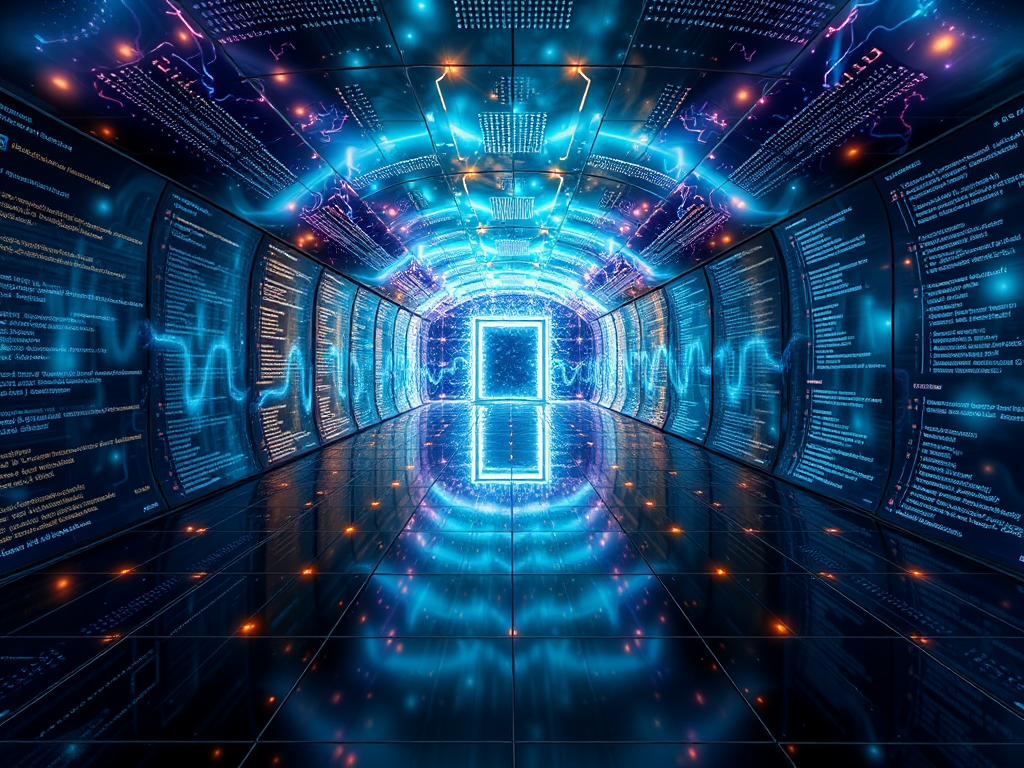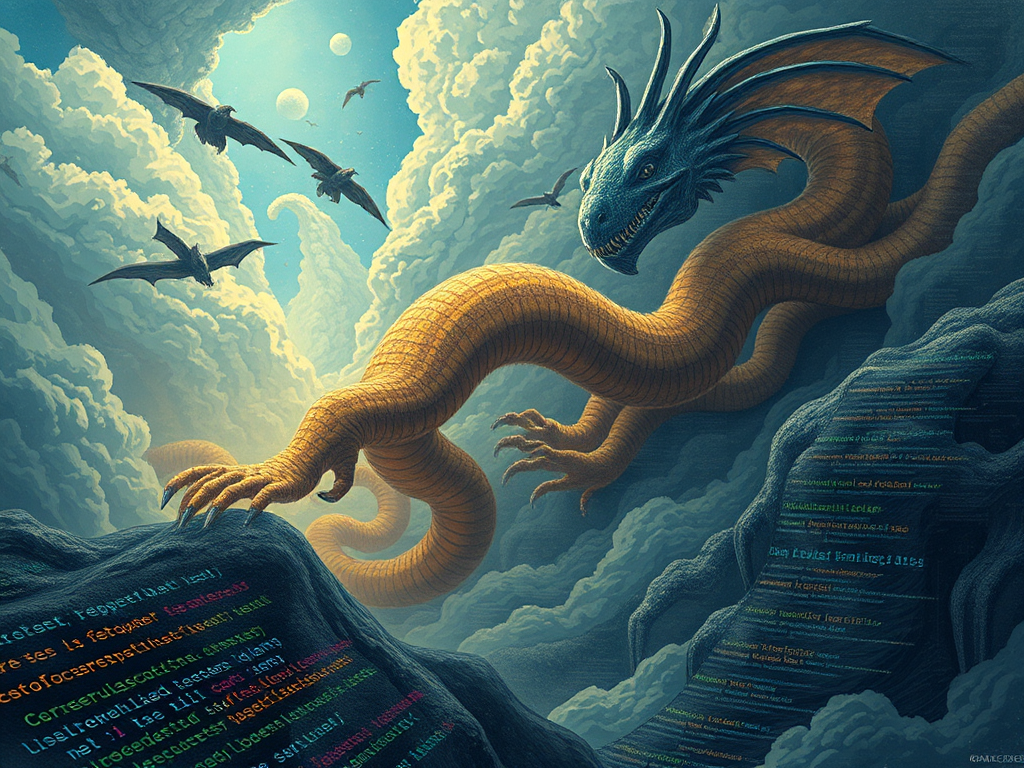Hello, dear Python enthusiasts! Today we're going to explore a magical and powerful programming technique - metaprogramming. Sounds intimidating? Don't worry, follow along with me step by step, and you too can become a programming master wielding this "dark magic"!
What is Metaprogramming
Simply put, metaprogramming is writing programs that can generate or manipulate other programs. Sounds a bit confusing? Let's use an analogy:
Imagine you're a wizard, normally using your magic wand to cast various spells. But one day, you have a brilliant idea: "Wouldn't it be cool if I could create a wand that can cast spells on its own?" This is the idea behind metaprogramming - you're no longer limited to using code to solve specific problems, but writing "super code" that can generate or modify other code.
Metaprogramming has wide applications in Python, allowing us to make our code more flexible, concise, and even achieve seemingly impossible functionalities. Next, let's delve into several core concepts and techniques of Python metaprogramming.
Dynamic Type Annotations: Attaching Smart Labels to Code
Remember when we first learned Python, how confused we were by its dynamic typing? Sometimes we wished we could label variables with their types. Good news is, Python's type annotations have made this wish come true! Even better, we can create these annotations dynamically.
Using the type Function to Create Dynamic Type Annotations
Let's look at an example:
def create_annotated_class(name, **attrs):
annotations = {attr: type(value) for attr, value in attrs.items()}
return type(name, (), {**attrs, '__annotations__': annotations})
Person = create_annotated_class('Person', name='John', age=30)
print(Person.__annotations__) # Output: {'name': <class 'str'>, 'age': <class 'int'>}
What does this code do? We defined a function create_annotated_class that can dynamically create a class with type annotations. We pass it a class name and some attributes, and it automatically creates corresponding type annotations for these attributes.
Isn't it magical? This is the charm of metaprogramming - the code we write isn't just solving problems, but creating new programming tools!
Advantages and Use Cases of Dynamic Type Annotations
You might ask, "What's the use of this?" Let me give you a few practical examples:
-
Data validation: When you get data from external sources (like APIs), you can use dynamic type annotations to ensure the correctness of data types.
-
Automatic documentation generation: By examining type annotations, we can automatically generate API documentation, saving the trouble of manual writing.
-
IDE intelligent suggestions: With type annotations, IDEs can provide more accurate code completion and error checking.
-
Runtime type checking: Although Python is a dynamically typed language, with annotations, we can perform type checking at runtime, improving the robustness of the code.
Personally, I love using dynamic type annotations to handle configuration files. Imagine you have a complex configuration file containing various types of data. Using dynamic type annotations, you can easily convert these configurations into strongly-typed Python objects, greatly reducing the possibility of errors.
def create_config(config_dict):
return create_annotated_class('Config', **config_dict)
config = create_config({'server_port': 8080, 'debug_mode': True, 'api_key': 'abc123'})
print(config.__annotations__)
See? We only need to simply call the create_config function to get a configuration object with correct type annotations. This not only makes the code clearer but also helps us avoid type errors when using the configuration.
Object Creation and Initialization: Unveiling the Birth Process of Python Objects
Speaking of creating objects, you might think of the __init__ method. But did you know that before __init__, there's an even more mysterious method working silently? It's the __new__ method.
The Role and Behavior of the object.new Method
The __new__ method is a static method of the class, and its main task is to create and return an instance object. The __init__ method, on the other hand, is responsible for initializing this already created instance.
Let's look at a simple example:
class MyClass:
def __new__(cls, *args, **kwargs):
print("1. Creating instance")
instance = super().__new__(cls)
return instance
def __init__(self, value):
print("2. Initializing instance")
self.value = value
obj = MyClass(42)
In this example, we can clearly see the two stages of object creation: first, the __new__ method is called to create the instance, then the __init__ method is called to initialize this instance.
Differences and Connections Between new and init Methods
You might ask, "Why split it into two steps? Can't we just use __init__?" Good question! Let me explain the differences and connections between them:
- Call order:
__new__is called first, then__init__. - Return value: The
__new__method must return an instance, while__init__doesn't need to return anything. - Use cases:
__new__is typically used to control the instance creation process, while__init__is used to set the initial state of the instance.
A common scenario for using __new__ is implementing the singleton pattern:
class Singleton:
_instance = None
def __new__(cls):
if cls._instance is None:
cls._instance = super().__new__(cls)
return cls._instance
s1 = Singleton()
s2 = Singleton()
print(s1 is s2) # Output: True
In this example, by overriding the __new__ method, we ensure that no matter how many times we create instances of the Singleton class, it will always return the same object. This is the core idea of the singleton pattern - only one instance of a specific class exists throughout the program.
Personally, I think understanding the difference between __new__ and __init__ is very important for a deep understanding of Python's object model. It not only helps us write more efficient code but also allows us to flexibly control the object creation process when needed.
Application of Decorators in Metaprogramming: The Art of Code Reuse
When it comes to Python metaprogramming, we can't ignore decorators. Decorators are like magical coats for your functions, giving them new superpowers!
Basic Concepts and Working Principles of Decorators
A decorator is essentially a callable object (usually another function) that takes a function as a parameter and returns a new function. Its main purpose is to enhance the functionality of a function without modifying its original code.
Let's look at a simple example:
def uppercase_decorator(func):
def wrapper():
result = func()
return result.upper()
return wrapper
@uppercase_decorator
def greet():
return "hello, world!"
print(greet()) # Output: HELLO, WORLD!
In this example, uppercase_decorator is a decorator. It takes the greet function as a parameter and returns a new function wrapper. This new function calls the original greet function and then converts its result to uppercase.
Using Decorators to Simplify Code and Achieve Code Reuse
The beauty of decorators lies in their ability to greatly simplify our code and improve code reusability. Imagine if you have many functions that need similar processing (like logging, performance measurement, etc.), what would you do? Modify these functions one by one?
No, we can use decorators! Look at this example:
import time
def timing_decorator(func):
def wrapper(*args, **kwargs):
start_time = time.time()
result = func(*args, **kwargs)
end_time = time.time()
print(f"{func.__name__} runtime: {end_time - start_time:.5f} seconds")
return result
return wrapper
@timing_decorator
def slow_function():
time.sleep(2)
print("Slow function finished")
@timing_decorator
def fast_function():
print("Fast function finished")
slow_function()
fast_function()
In this example, we defined a timing_decorator decorator that can measure the runtime of any function. We only need to add @timing_decorator to the functions we want to measure time for, and we can easily implement this functionality without modifying the internal code of the functions.
Application of Decorators in Handling Shared Context Variables
Decorators have another very powerful application, which is handling shared context variables. For example, in web development, we often need to access current user information in multiple view functions. Using decorators, we can elegantly solve this problem:
from functools import wraps
from flask import g, request
def require_auth(f):
@wraps(f)
def decorated(*args, **kwargs):
auth = request.authorization
if not auth or not check_auth(auth.username, auth.password):
return authenticate()
g.user = auth.username
return f(*args, **kwargs)
return decorated
@require_auth
def api_hello():
return f"Hello {g.user}!"
@require_auth
def api_goodbye():
return f"Goodbye {g.user}!"
In this example, the require_auth decorator not only checks the user's authentication information but also stores the username in Flask's g object, making it convenient for all decorated functions to access current user information.
Personally, I think decorators are one of the most elegant and powerful features in Python. They not only make our code more concise and reusable but also help us implement some seemingly complex functionalities. Have you thought about using decorators in your own projects?
Abstract Syntax Tree (AST) and Dynamic Code Modification: The Metamorphosis of Code
Now, let's enter a more advanced topic of Python metaprogramming - Abstract Syntax Tree (AST) and dynamic code modification. This might sound a bit scary, but don't worry, I'll explain this powerful concept in a simple way.
Concept and Function of AST
An Abstract Syntax Tree (AST) is a tree representation of the source code. It presents the structure of the program in an abstract way, without focusing on specific syntax details.
Imagine if the code is a book, then the AST is the table of contents of this book. It tells us the structure of the book, the general content of each chapter, but doesn't contain specific text.
Python provides the ast module, allowing us to conveniently manipulate ASTs. Let's look at a simple example:
import ast
code = "x = 5 + 3"
tree = ast.parse(code)
print(ast.dump(tree))
This code will output something like this:
Module(body=[Assign(targets=[Name(id='x', ctx=Store())], value=BinOp(left=Num(n=5), op=Add(), right=Num(n=3)))])
This might look a bit complex, but it's actually telling us the structure of the code: there's an assignment operation (Assign), the left side is the variable x, the right side is a binary operation (BinOp), the operator is addition (Add), the left operand is 5, and the right operand is 3.
Methods of Using AST for Dynamic Code Modification
The power of AST lies in that we can modify this tree, and then convert the modified tree back to Python code. This gives us the ability to dynamically modify code.
Let's look at an interesting example: we can write a program that automatically changes all addition operations to subtraction!
import ast
class AddToSubtract(ast.NodeTransformer):
def visit_BinOp(self, node):
if isinstance(node.op, ast.Add):
return ast.BinOp(left=node.left, op=ast.Sub(), right=node.right)
return node
code = "result = 10 + 5 + 3"
tree = ast.parse(code)
new_tree = AddToSubtract().visit(tree)
new_code = ast.unparse(new_tree)
print("Original code:", code)
print("Modified code:", new_code)
When you run this code, you'll see:
Original code: result = 10 + 5 + 3
Modified code: result = 10 - 5 - 3
Isn't it amazing? By modifying the AST, we successfully changed all additions to subtractions!
Advantages, Disadvantages, and Best Practices of AST in Metaprogramming
Using AST for dynamic code modification is a powerful tool, but it needs to be used cautiously.
Advantages: 1. High flexibility: Can implement complex code transformations and analysis. 2. High security: Safer than directly executing code in string form. 3. Good performance: More efficient than string operations for large-scale code transformations.
Disadvantages: 1. High complexity: The structure of AST is more difficult to understand and manipulate than direct code strings. 2. May introduce bugs: Careless modifications may cause unexpected changes in code behavior. 3. Poor readability: Generated code may not be as readable as handwritten code.
Best Practices: 1. Use cautiously: Only use AST modification when really needed. 2. Thorough testing: Conduct comprehensive testing on modified code to ensure behavior meets expectations. 3. Keep it simple: Try to make simple, local modifications, avoid large-scale refactoring. 4. Documentation: Detailed documentation of the purpose and method of AST modification for future maintenance.
Personally, I think AST operation is a double-edged sword. It gives us great flexibility, but also brings complexity. In actual projects, I tend to use AST in specific scenarios, such as code analysis, automatic refactoring, etc., rather than as a daily programming tool.
So, in what scenarios do you think using AST would be very helpful? Feel free to share your thoughts in the comments section!
Conclusion: The Magic and Responsibility of Metaprogramming
Alright, dear Python enthusiasts, our journey into metaprogramming comes to a temporary end. We've explored dynamic type annotations, the mysteries of object creation, the magic of decorators, and the powerful capabilities of AST. These techniques are like magical spells in the programming world, allowing us to create more flexible and efficient code.
But remember: with great power comes great responsibility. Although metaprogramming is powerful, we need to use it cautiously. Overuse may make the code difficult to understand and maintain. So, when using these techniques, be sure to weigh the pros and cons and choose the most appropriate tool to solve the problem.
Finally, I want to ask you: after learning these metaprogramming techniques, which one do you most want to try in your own project? Is it using dynamic type annotations to enhance code readability? Or using decorators to simplify repetitive code logic? Or do you have any new ideas you'd like to share?
Remember, the fun of programming lies in continuous exploration and innovation. I hope this article can inspire you to discover more treasures in the ocean of Python. Let's continue to explore, learn, and grow together in the world of programming!
Looking forward to seeing your thoughts and feedback in the comments section. See you next time, Python wizards!




 Previous
Previous