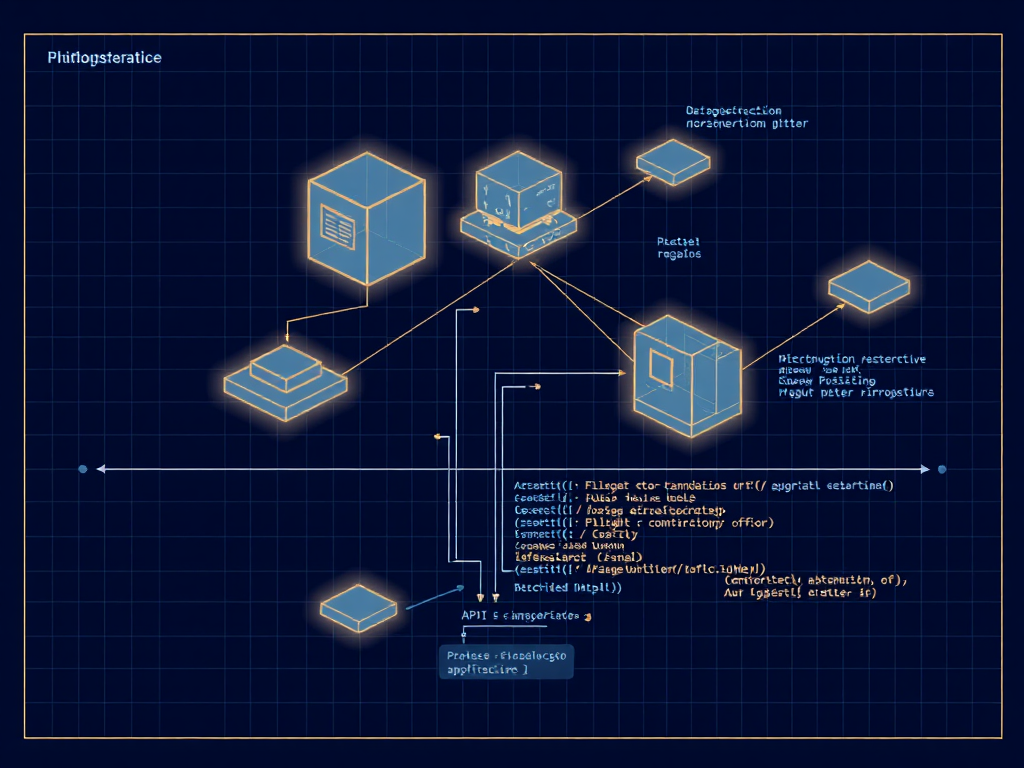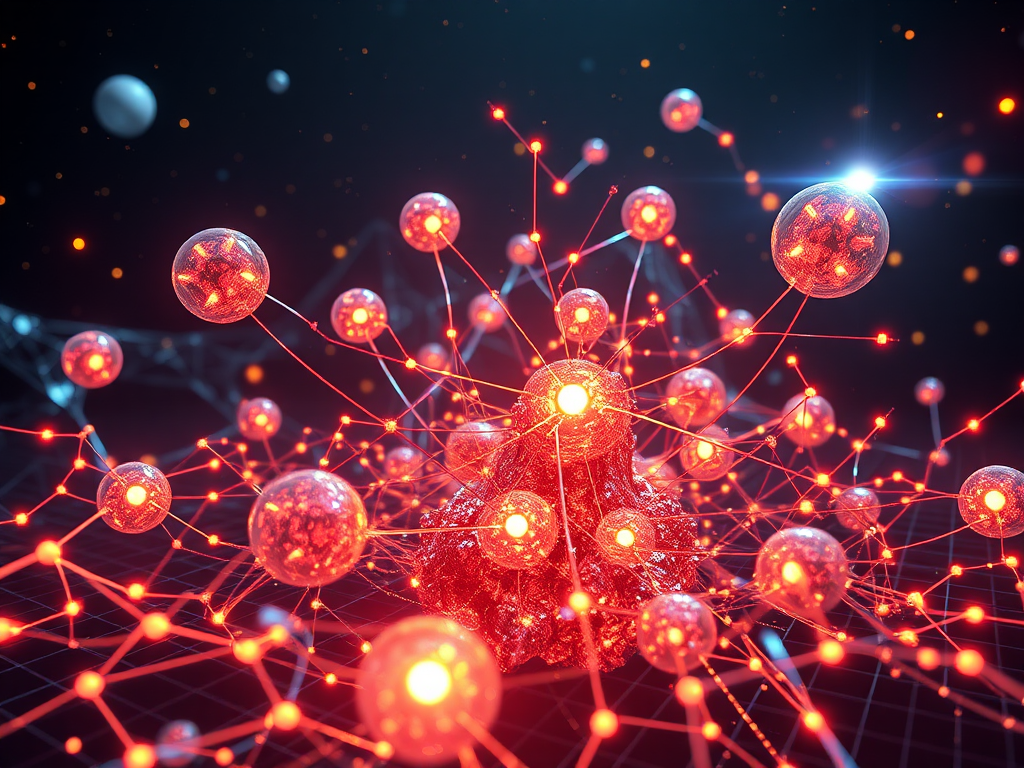Hello everyone, today I'd like to discuss a very practical topic in Python asynchronous task processing - implementing an email sending retry mechanism. As a developer who frequently works with order systems, I deeply understand the importance of a robust email sending system for business operations. Let's explore how to implement an elegant solution using Python.
Pain Points
Have you encountered situations where a user places an order, but the confirmation email fails to send due to network fluctuations, resulting in customer service receiving complaint calls? Or worse, the system silently swallows the failure, and you don't even know the email wasn't sent. These are problems I've encountered in actual work.
Solution Approach
After repeated consideration and practice, I believe a good email sending system should have the following characteristics:
- Asynchronous processing - shouldn't block the main process
- Automatic retry - should automatically retry on temporary failures
- Dead letter handling - must have fallback plans for continuously failing tasks
- Monitorable - system status should be clearly visible
Let me walk you through how to implement such a system step by step with actual code.
Building the Basic Framework
First, we need to choose a reliable task queue framework. In the Python ecosystem, Celery is a proven excellent choice. Why choose Celery? Because it provides:
- Complete retry mechanism
- Flexible queue configuration
- Rich monitoring options
- Good community support
Let's look at the basic framework code first:
from celery import Celery
import logging
logging.basicConfig(level=logging.INFO)
logger = logging.getLogger(__name__)
app = Celery('email_tasks',
broker='amqp://guest:guest@localhost:5672//',
backend='redis://localhost:6379/0')
app.conf.update(
task_serializer='json',
accept_content=['json'],
result_serializer='json',
timezone='Asia/Shanghai',
enable_utc=True,
)
This code looks simple, but it lays a solid foundation for our subsequent feature implementation. We've configured RabbitMQ as the message broker and Redis as the result backend, a combination widely adopted in production environments.
Implementing Basic Email Sending
Next, let's implement the most basic email sending task:
from email.mime.text import MIMEText
from email.mime.multipart import MIMEMultipart
import smtplib
@app.task(bind=True)
def send_order_email(self, order_id, recipient_email, order_details):
"""
Basic implementation of sending order confirmation emails
"""
try:
# Create email content
msg = MIMEMultipart()
msg['Subject'] = f'Order Confirmation #{order_id}'
msg['From'] = '[email protected]'
msg['To'] = recipient_email
# Email body
body = f"""
Dear Customer:
Thank you for your order! Your order #{order_id} has been confirmed.
Order details:
{order_details}
If you have any questions, please don't hesitate to contact our customer service.
"""
msg.attach(MIMEText(body, 'plain'))
# Connect to SMTP server and send
with smtplib.SMTP('smtp.example.com', 587) as server:
server.starttls()
server.login('[email protected]', 'your-password')
server.send_message(msg)
logger.info(f"Successfully sent confirmation email for order {order_id}")
return True
except Exception as e:
logger.error(f"Failed to send confirmation email for order {order_id}: {str(e)}")
raise e
While this basic implementation works, it lacks many important features. Let's improve it step by step.
Adding Retry Mechanism
In real applications, email sending can fail for various reasons: network fluctuations, temporary server unavailability, recipient mailbox being full, etc. In many cases, retrying after a while can succeed. So, we need to add intelligent retry mechanisms:
@app.task(bind=True,
max_retries=3,
default_retry_delay=60,
autoretry_for=(smtplib.SMTPException,),
retry_backoff=True,
retry_backoff_max=600,
retry_jitter=True)
def send_order_email(self, order_id, recipient_email, order_details):
"""
Email sending implementation with retry mechanism
"""
try:
# Record retry count
attempt = self.request.retries + 1
logger.info(f"Attempting to send confirmation email for order {order_id} (Attempt {attempt})")
msg = MIMEMultipart()
msg['Subject'] = f'Order Confirmation #{order_id}'
msg['From'] = '[email protected]'
msg['To'] = recipient_email
body = f"""
Dear Customer:
Thank you for your order! Your order #{order_id} has been confirmed.
Order details:
{order_details}
If you have any questions, please don't hesitate to contact our customer service.
"""
msg.attach(MIMEText(body, 'plain'))
# Add connection timeout settings
with smtplib.SMTP('smtp.example.com', 587, timeout=10) as server:
server.starttls()
server.login('[email protected]', 'your-password')
server.send_message(msg)
logger.info(f"Successfully sent confirmation email for order {order_id}")
return True
except smtplib.SMTPException as e:
logger.warning(f"SMTP error encountered while sending confirmation email for order {order_id}: {str(e)}")
# No need to explicitly call retry as we configured autoretry_for
raise
except Exception as e:
logger.error(f"Unexpected error while sending confirmation email for order {order_id}: {str(e)}")
# For other types of errors, we might need special handling
self.retry(exc=e, countdown=60)
This improved version adds many practical features:
- max_retries=3 limits maximum retry attempts
- retry_backoff=True enables exponential backoff strategy
- retry_jitter=True adds random jitter to avoid retry storms
- autoretry_for automatically retries specific exceptions
Dead Letter Queue Processing
Even with retry mechanisms, some emails might consistently fail to send. This is where we need dead letter queues to handle these persistently failing tasks:
app.conf.task_routes = {
'tasks.send_order_email': {'queue': 'email_queue'},
'tasks.process_failed_email': {'queue': 'dead_letter_queue'}
}
@app.task
def process_failed_email(order_id, recipient_email, order_details, error_info):
"""
Process failed emails in dead letter queue
"""
try:
# Record failure information to database
failed_email = FailedEmail(
order_id=order_id,
recipient_email=recipient_email,
order_details=order_details,
error_info=error_info,
created_at=datetime.now()
)
failed_email.save()
# Send alert notification
notify_admin.delay(
subject="Persistent Email Sending Failure",
message=f"Confirmation email for order {order_id} failed to send. Please check system status.
"
f"Error information: {error_info}"
)
logger.error(f"Confirmation email for order {order_id} moved to dead letter queue")
return True
except Exception as e:
logger.critical(f"Error processing dead letter queue message: {str(e)}")
raise
Monitoring and Alerting
Monitoring is essential for building a reliable system. Let's add some basic monitoring metrics:
from prometheus_client import Counter, Histogram
import time
email_send_total = Counter('email_send_total', 'Total number of emails sent')
email_send_failed = Counter('email_send_failed', 'Total number of failed email sends')
email_send_duration = Histogram('email_send_duration_seconds', 'Time spent sending email')
@app.task(bind=True)
def send_order_email(self, order_id, recipient_email, order_details):
"""
Email sending implementation with monitoring metrics
"""
start_time = time.time()
try:
# Original email sending logic...
# Record success metrics
email_send_total.inc()
email_send_duration.observe(time.time() - start_time)
return True
except Exception as e:
# Record failure metrics
email_send_failed.inc()
raise
Performance Optimization
When the system needs to handle large volumes of emails, performance becomes crucial. We can optimize performance through the following methods:
from concurrent.futures import ThreadPoolExecutor
import asyncio
import aiosmtplib
from email.message import EmailMessage
class EmailSender:
def __init__(self, max_workers=10):
self.pool = ThreadPoolExecutor(max_workers=max_workers)
self.connection_pool = {}
async def get_connection(self, host):
if host not in self.connection_pool:
smtp = aiosmtplib.SMTP(hostname=host, port=587, use_tls=True)
await smtp.connect()
await smtp.login('[email protected]', 'your-password')
self.connection_pool[host] = smtp
return self.connection_pool[host]
async def send_email_async(self, recipient, subject, body):
message = EmailMessage()
message['From'] = '[email protected]'
message['To'] = recipient
message['Subject'] = subject
message.set_content(body)
smtp = await self.get_connection('smtp.example.com')
await smtp.send_message(message)
@app.task
def send_bulk_emails(order_ids):
"""
Optimized implementation for bulk email sending
"""
async def process_batch():
sender = EmailSender()
tasks = []
for order_id in order_ids:
# Get order details
order = Order.objects.get(id=order_id)
tasks.append(sender.send_email_async(
order.customer_email,
f'Order Confirmation #{order_id}',
f'Your order {order_id} has been confirmed'
))
await asyncio.gather(*tasks)
loop = asyncio.get_event_loop()
loop.run_until_complete(process_batch())
Best Practices Summary
Through this implementation, I've summarized some best practices for implementing email sending systems:
- Configure reasonable retry strategies
- Use exponential backoff to avoid immediate retries
- Add random jitter to prevent retry storms
-
Set maximum retry attempts to prevent infinite retries
-
Comprehensive error handling
- Distinguish between temporary and permanent errors
- Apply different handling strategies for different types of errors
-
Maintain detailed error logs
-
Robust monitoring system
- Monitor key performance metrics
- Set reasonable alert thresholds
-
Maintain good observability
-
Performance optimization
- Use connection pools
- Implement batch processing
- Use async processing to increase concurrency
What do you think about this implementation? I'd love to hear your thoughts and experiences. If you've encountered other issues in practical applications, feel free to discuss them in the comments.
Remember, this is just a basic framework, and you might need to adjust it based on specific requirements in actual applications. For example, you might need to add more monitoring metrics or implement more complex retry strategies. The key is to adjust these parameters and strategies according to your business scenarios.
Finally, I want to say that a good email sending system should not only work normally but also handle various exceptional situations elegantly. After all, errors are inevitable in distributed systems; what matters is how we handle these errors.
Do you have any experiences to share from implementing similar systems? Or do you have any suggestions for improving this implementation? Feel free to discuss in the comments.
Let's build better systems together.




 Previous
Previous